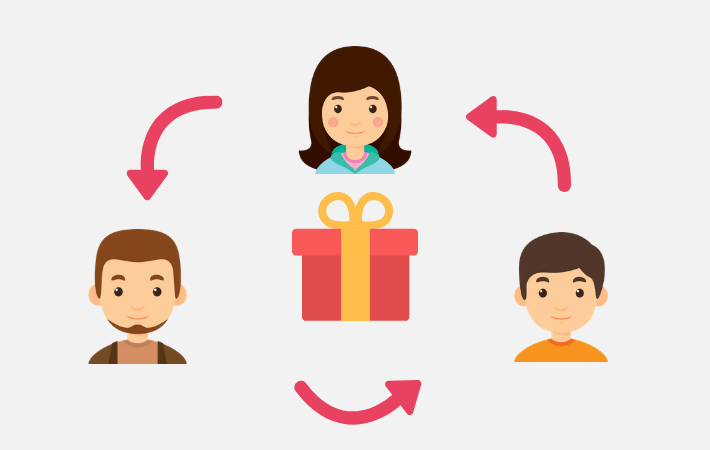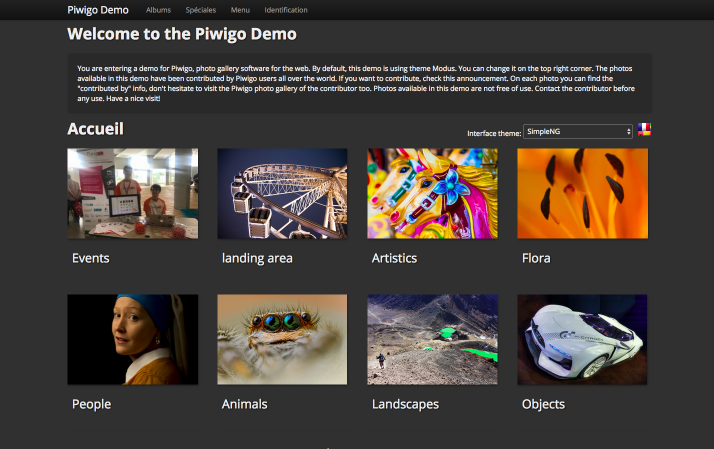Piwigo.com Enterprise plans, now official!
In the shadow of the standard plan for several years and yet already adopted by more than 50 organizations, it is time to officially introduce the Piwigo.com Enterprise plans. They were designed for organizations, private or public, looking for a simple, affordable and yet complete tool to manage their collection of photos. Read More
HTTPS is live on Piwigo.com
Some of you were waiting for it, others don’t know yet what it’s all about!
HTTPS is the way to encrypt communications between your web browser and the website you visit. Your Piwigo for instance. It is mainly useful for the log in form and administration pages. Your password is no longer sent in “plain text” through internet nodes, like your internet provider or Piwigo.com servers. Read More
Referral program, reloaded
Spending money on expensive advertising campaigns to recruit new customers, for Piwigo.com, is an unpredictable return on investment. Because Piwigo.com relies on the satisfaction of its existing customer base, as being the most important selling point, it has been decided to spend our advertising budget on rewarding our existing customer base for introducing new customers in the shape of their friends and colleagues. Read More
Contribute to Demo
We’re starting a new project: an “always fresh” Piwigo demo, with photos coming from Piwigo users, all over the world. Read all details on the announcement on Piwigo.org. Read More
Piwigo 2.8 on all accounts
We’re proud to tell you that 100% Piwigo.com accounts have been updated to Piwigo version 2.8 less than 72 hours after it was officially released. It sets a new record! Read More
Piwigo 2.8 is on track and needs your beta-testing!
Happy new year 2016 to all Piwigo.com users (and other readers of this blog!) We will publish another post later in January talking about our 2016 roadmap, but for now I wanted to share the first good news: Piwigo 2.8 is coming! Read More
Planned system upgrade, read-only mode (completed)
On Friday January 9th 2012, 4AM UTC, we plan an important system upgrade on a few Piwigo.com servers.
No downtime to expect, but during approximately 1h your Piwigo will switch to read-only mode: you won’t be able to upload photos or open the administration panel.
- Los Angeles, USA = 8PM on January 8th 2015
- New-York-City, USA = 11PM on January 8th 2015
- London, UK = 4AM on January 9th 2015
- Paris, France = 5AM on January 9th 2015
- Berlin, Germany = 6AM on January 9th 2015
- Auckland, New Zealand = 5PM on January 9th 2015
Edit on January 9th 2015, 05h26AM UTC/GMT: operation completed, read-only mode stopped after 70 minutes.
Full screen slideshow
Until recently, full screen slideshow in Piwigo implied the use of Flash with plugin Cooliris. The new plugin Fotorama brings full screen without Flash and with a much better image quality.

Full screen slideshow with plugin Fotorama (here a 1440 pixels wide screen, with navigation square thumbnails)
Plugin Fotorama simply replaces the default slideshow (no specific icon) and offers many options, such as the transition (crossfade, dissolve…) or the navigation style (dots, thumbnails or nothing).
For a high image quality, Fotorama automatically displays the biggest possible photo size, depending on your screen size.
Piwigo 2.7 on Piwigo.com
Piwigo 2.7 has been released 5 days ago. You can read 2.7 Release Notes to have full details about new features and improvements. Many of you already have already asked us how they can get it on their Piwigo.
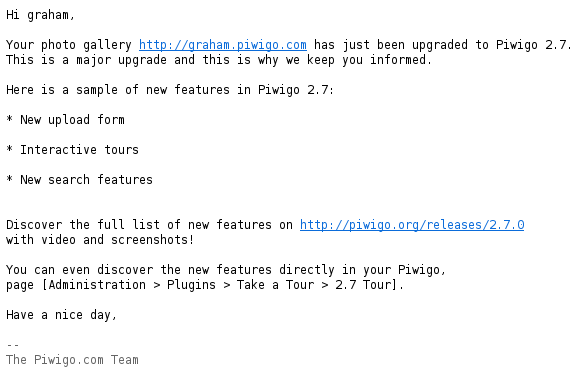
A notification email when your Piwigo is automatically updated to version 2.7
On Piwigo.com, you don’t manage updates, so it’s useless to try by yourself. The update to Piwigo 2.7 will be applied automatically without any action from you. Then you are notified by email with a summary of changes. We have started to update Piwigo.com accounts.
Don’t forget to be patient :-). Piwigo 2.7 has been released but it doesn’t mean all plugins and themes are already compatible with this new version. The update can be performed once all your active plugins/themes are available in Piwigo 2.7. So if you want Piwigo 2.7 quickly, make sure you deactivate plugins you don’t really use.
Upcoming Piwigo 2.7, we want you for beta-testing!
Piwigo 2.7 “release candidate 1” was released yesterday with many new features and improvements. Here is a small sample:
- new upload form, with drag & drop and no more Flash
- sort albums by date
- improved search
- interactive discovering of Piwigo features with plugin “Take a Tour”
All changes are described on Piwigo.org annoucements: 2.7.0beta1, 2.7.0beta2 and 2.7.0RC1.
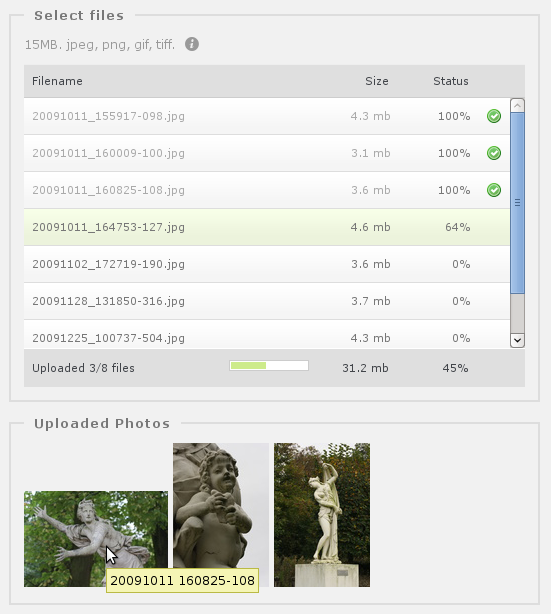
Piwigo 2.7 new upload form uses HTML5, which means “no more Flash required” and that’s really cool. Drag & drop will make photo selection much easier from your file browser!
We need your help to test Piwigo 2.7 Release Candidates. You can browse a Piwigo 2.7 demo, but the biggest changes are on administration side. If you want a test environment, ask us and we will provide one!
New theme Modus
Theme Modus, created by rvelices, will bring a modern look to your Piwigo: big square thumbnails for your albums, horizontal menu bar with drop down menus, automatic size selection, modern thumbnail display (à la GThumb+). Modus is ready for high density pixel screens (retina-like) with specific thumbnails and SVG icons.
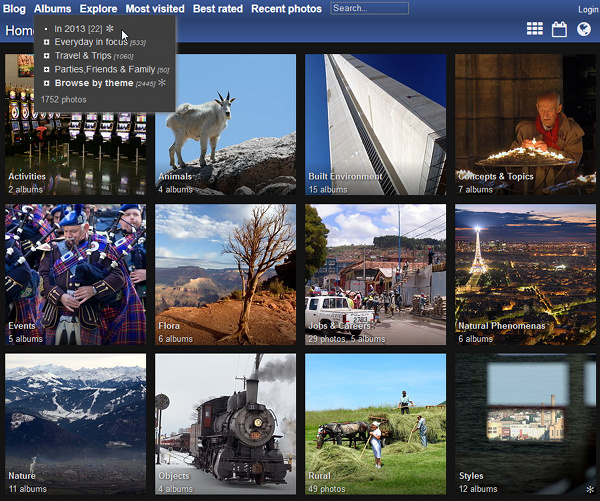
Piwigo theme Modus: big thumbnails for albums, responsive, retina compatible.
Modus is a responsive theme. This technical word means that the display will automatically adapt if you visit your Piwigo with a tablet, a smartphone or a big screen. Modus comes with 5 color schemes out of the box.
Here is a tip for users who want to give a try without breaking their current theme: activate this theme but don’t make it the default theme immediately. Edit your user and make it use Modus, then you can see if it looks nice on your Piwigo. Then you can set Modus as default theme for all users!
Referral program gets stronger for summer 2014
This blog post includes two announcements related to Piwigo.com referral program. The first one is an increased bonus: for each referee, the referrer gets a 6-month bonus (instead of 1). A nice €19.5 discount, with no limit on the number of referees!
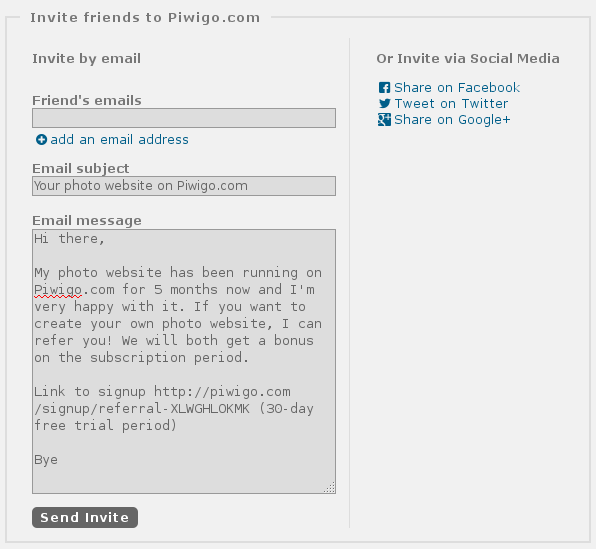
Piwigo.com Referral Program, new “Invite your friends” feature : email, facebook, twitter, google+
The second announcement is the “invite” feature. In your Piwigo, on page [Administration > My account > Manage > Referrals] we have added an “Invite your friends” box. You can send an email or share the referral link on social medias (Facebook, Twitter, Google+).
Have a nice summer and spread the news!
Piwigo.com website new design
Piwigo.com website gets a new design. Main changes are on the home page: big background photo, more space, less text. We have also created a drop down menu and a bigger footer. We hope you like it! Design by Thomas Malandain and Florian Pasqué.

Piwigo.com new home page
The big background photo is taken randomly from a list of photos. Currently we have one from Radu Velicescu (team member) and one from Jean-Philippe Pichardie (user). If you want to contribute and have one of your panoramic photo featured on Piwigo.com home page, contact us!