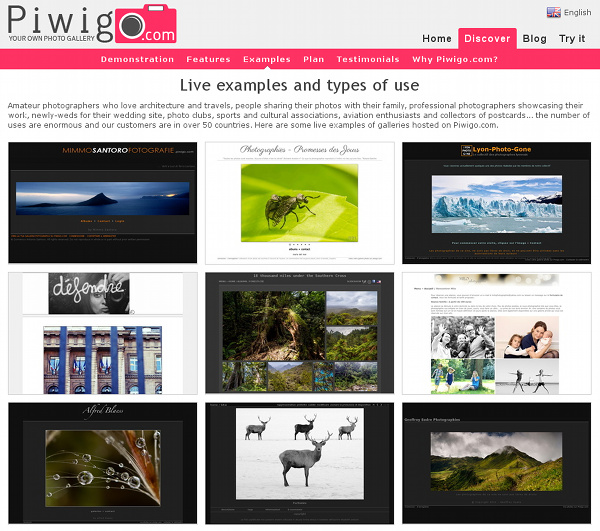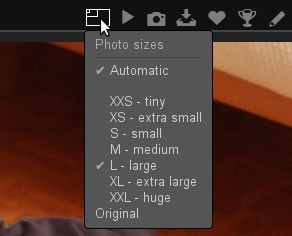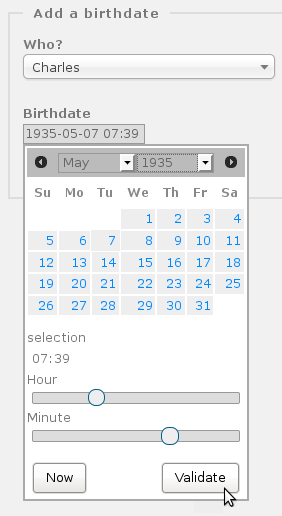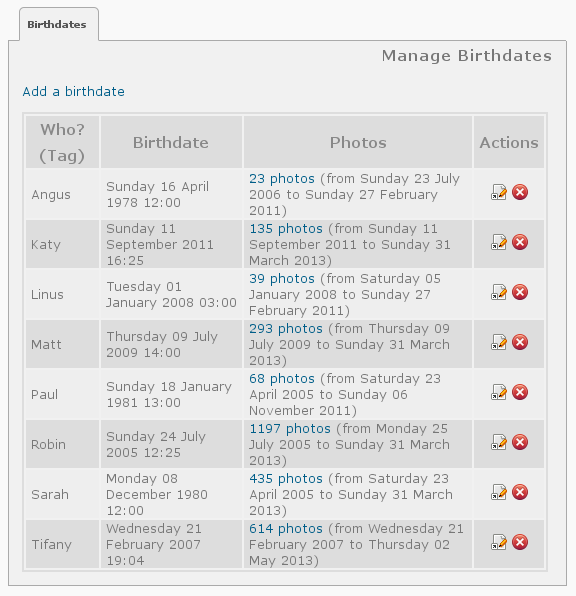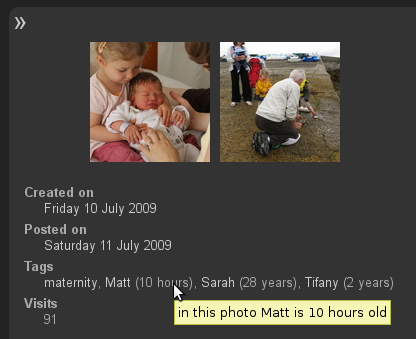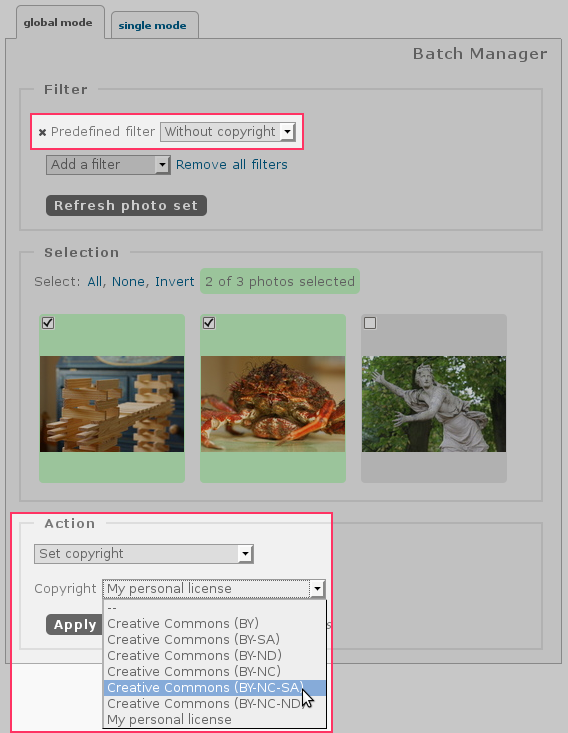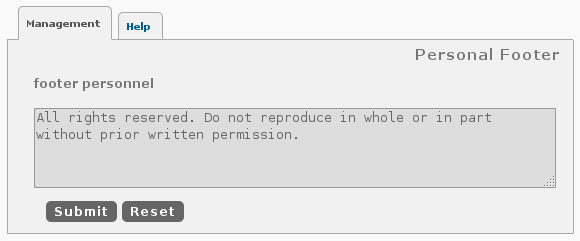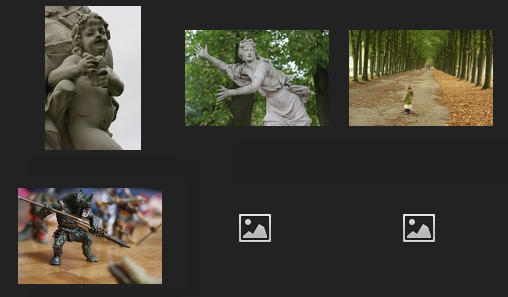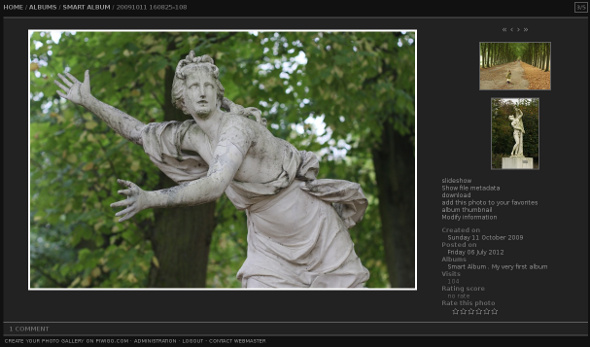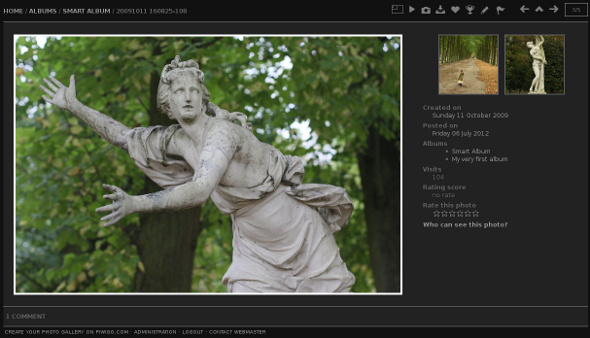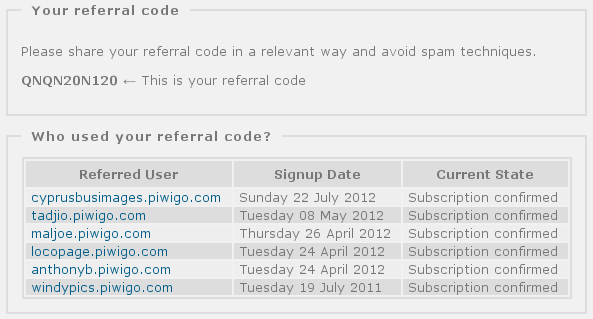Future Piwigo 2.6
Piwigo 2.6 is currently under tests as “release candidate”. It brings new features and many technical improvements. Just a few changes in Piwigo 2.6:
- many icons in the administration (“retina” compatible)
- geolocation of your visitors
- new group manager
- new email templates
- new pages in mobile theme
- new user manager
You can find all new features and changes on Piwigo.org annoucements: 2.6.0beta1, 2.6.0beta2, 2.6.0RC1 and 2.6.0RC2.
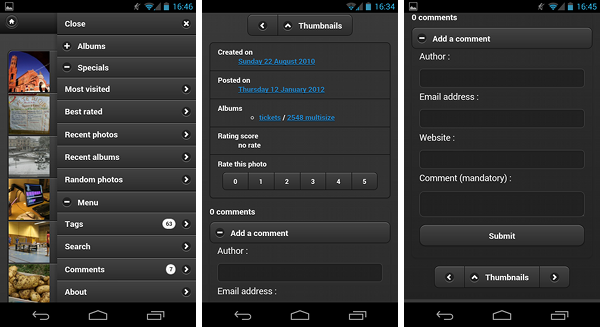
SmartPocket, the mobile theme, gets many new features: a full menu, a dedicated page for the photos with photo details and user comments, search page, tags page and so on.
We need your help to test Piwigo 2.6 Release Candidate. You can browse a Piwigo 2.6 demo, but the biggest changes are on administration side. If you want a test environment, ask us and we will provide one!