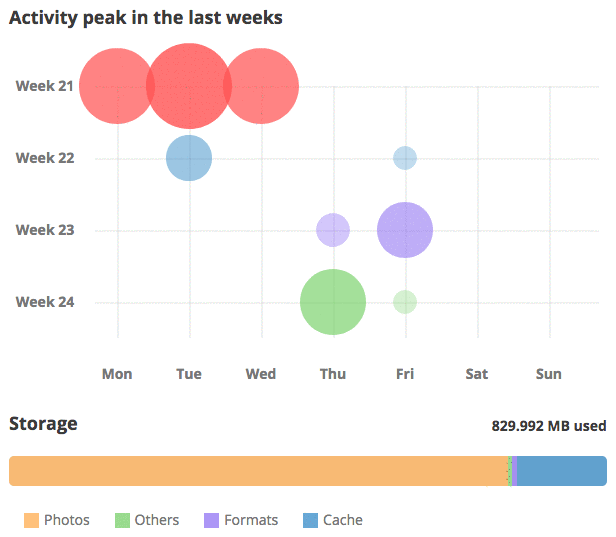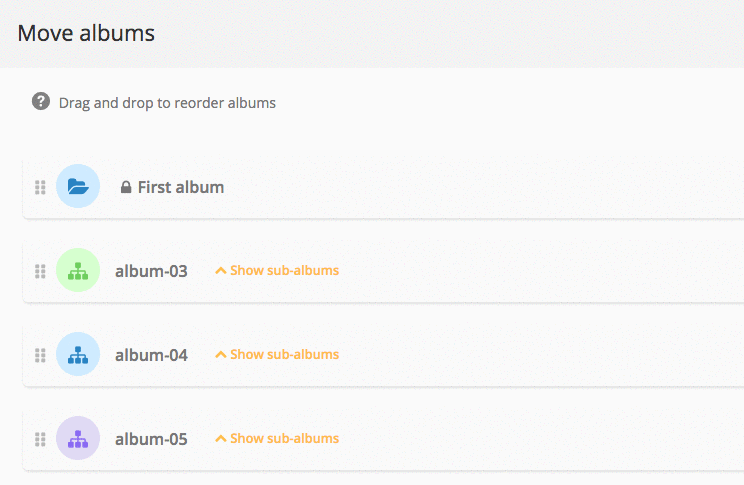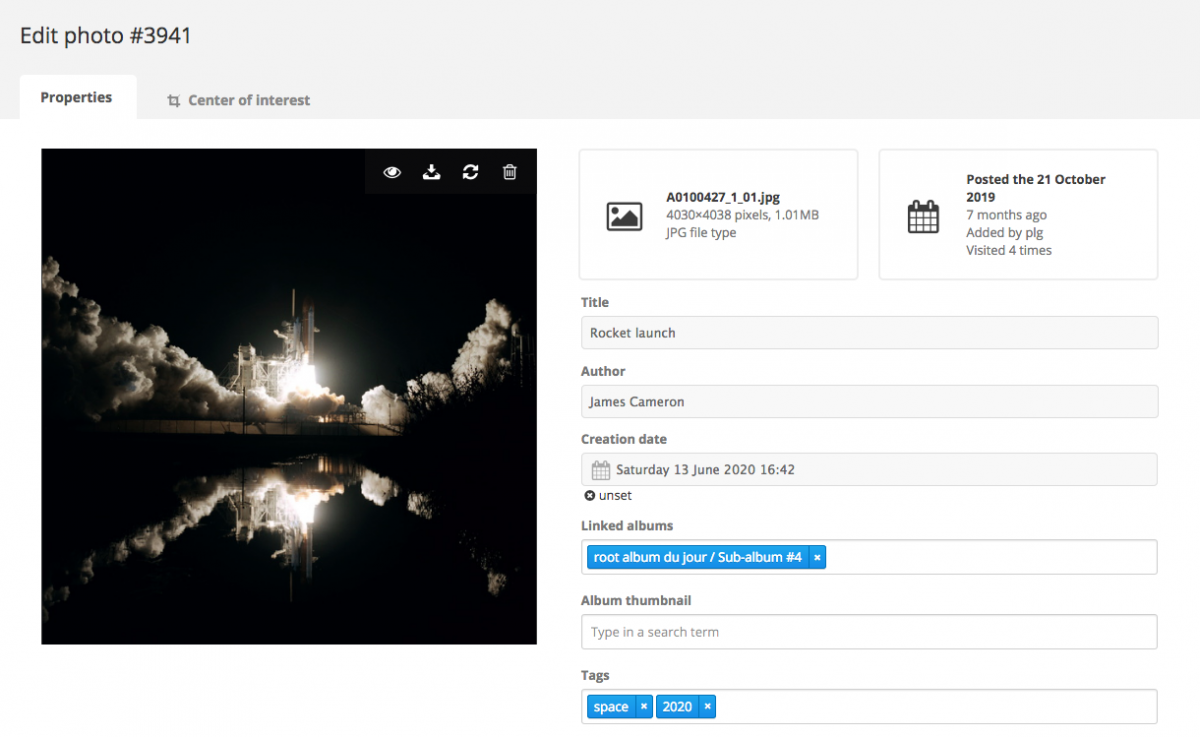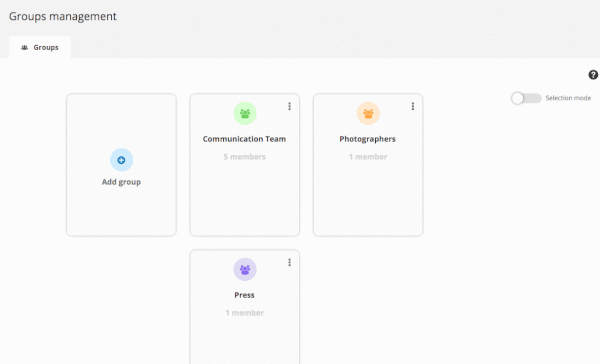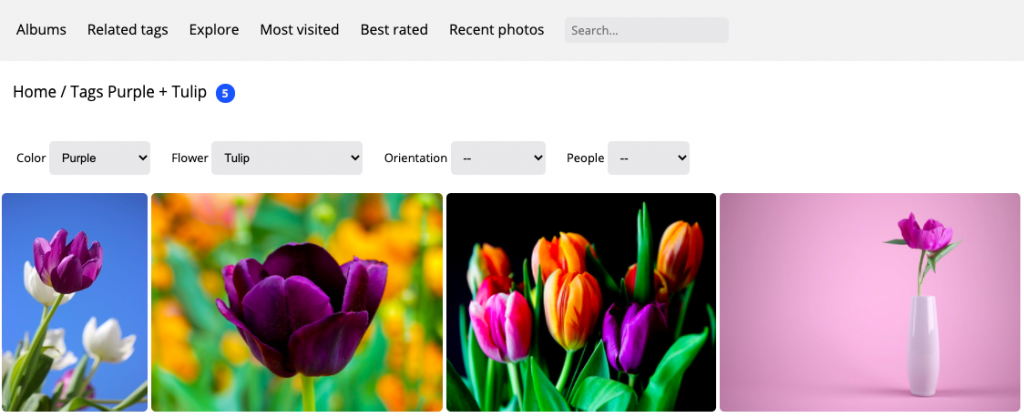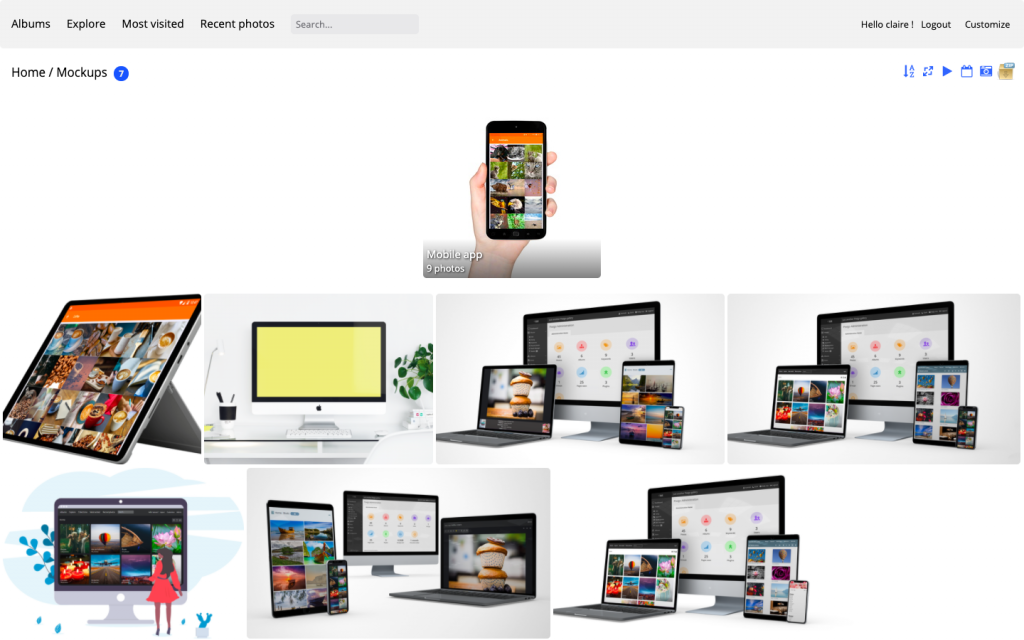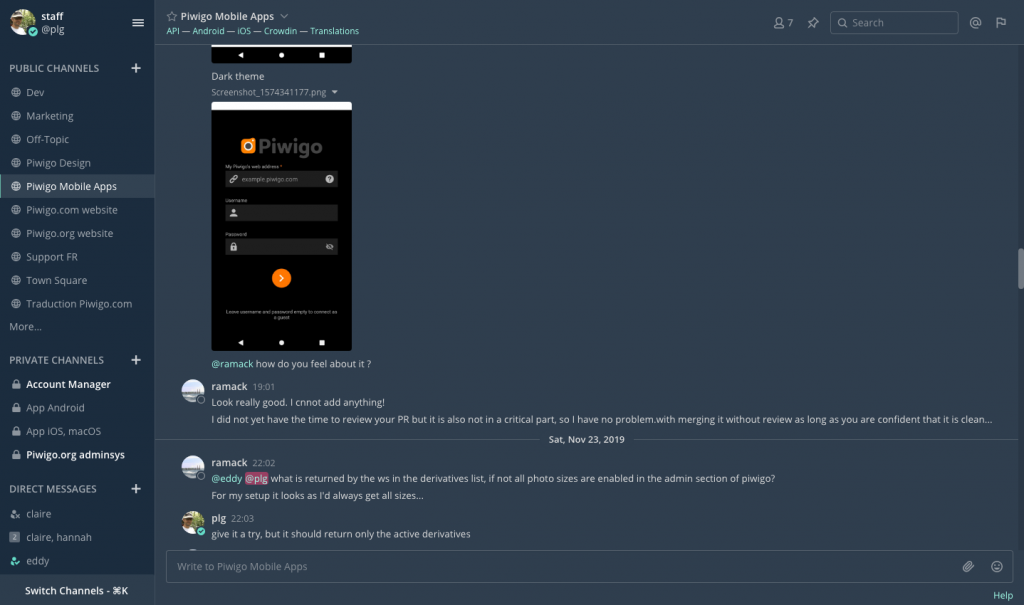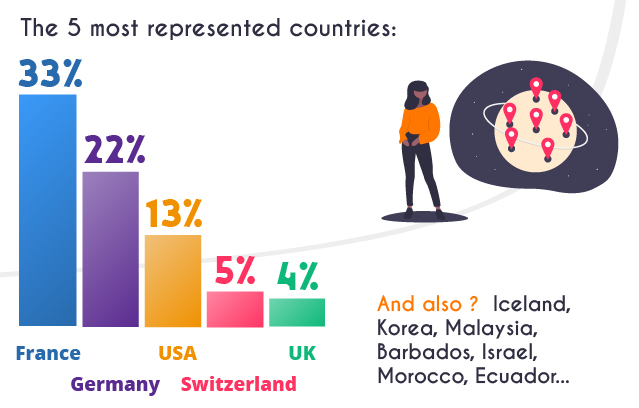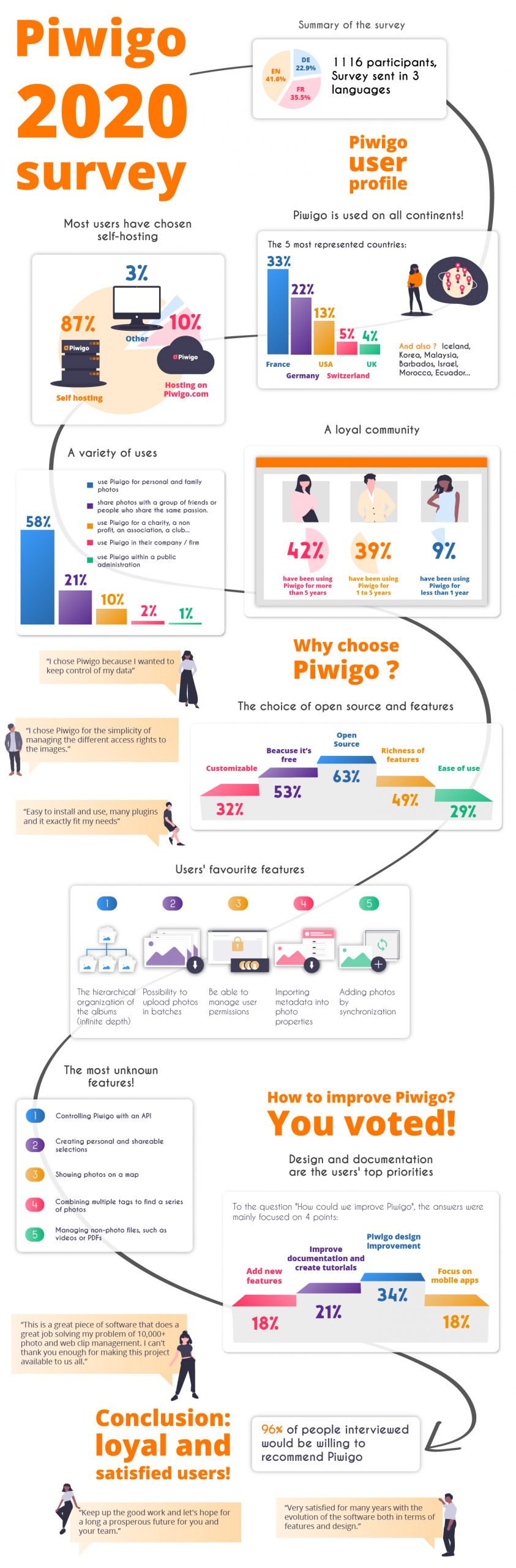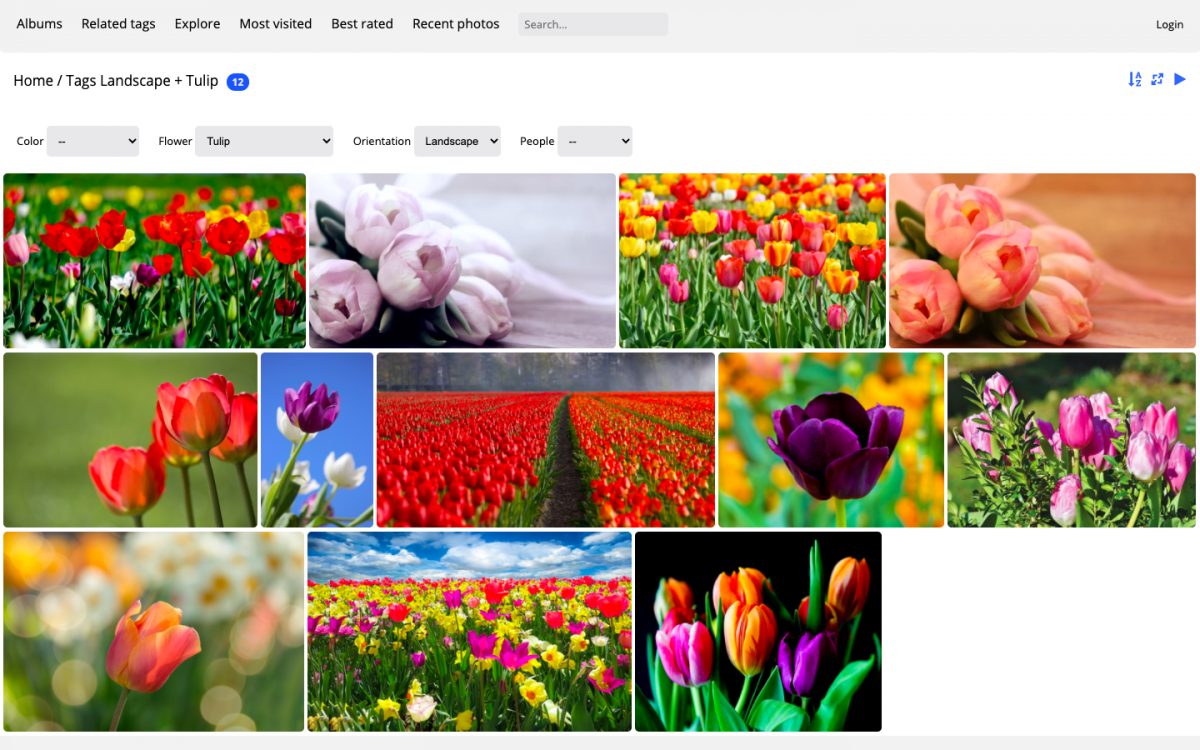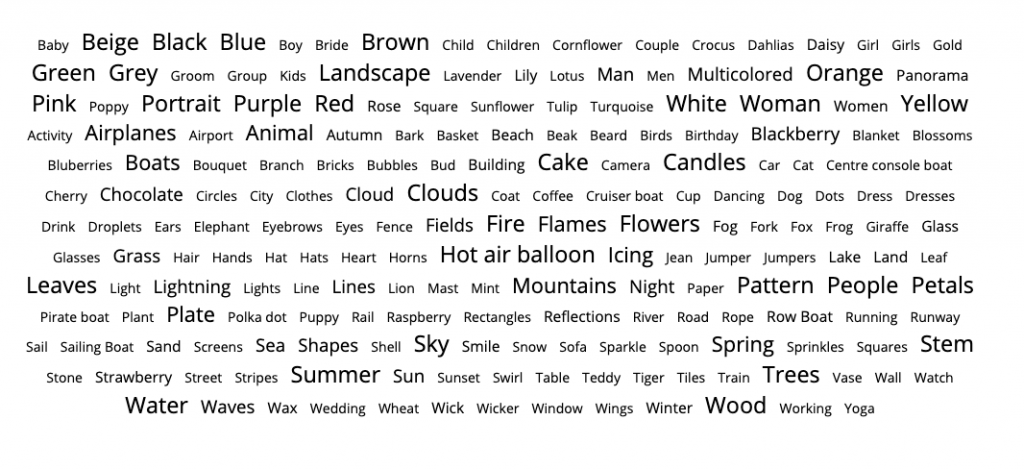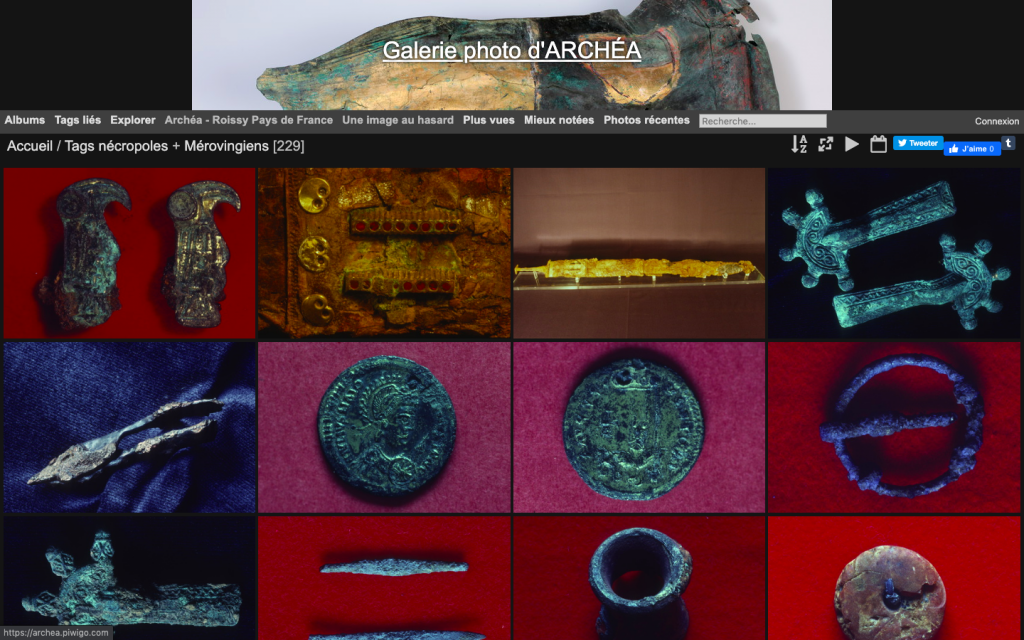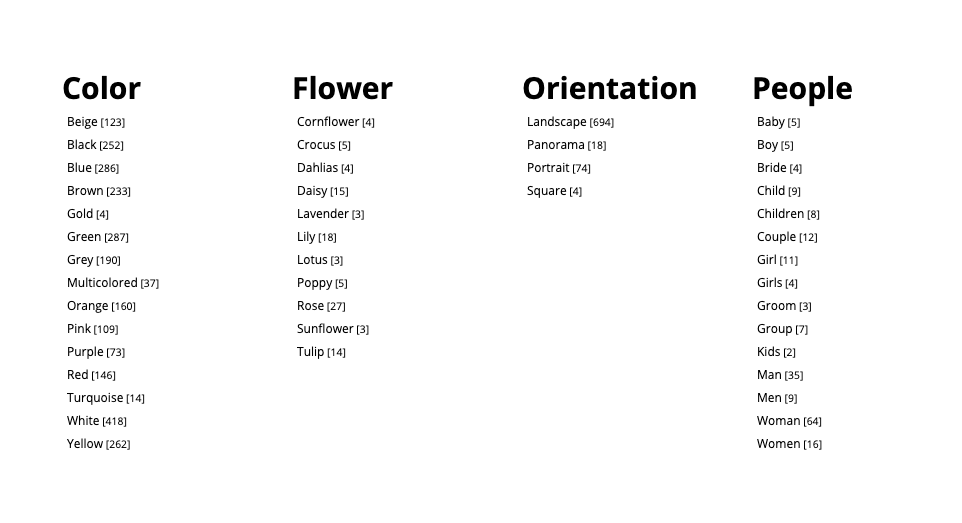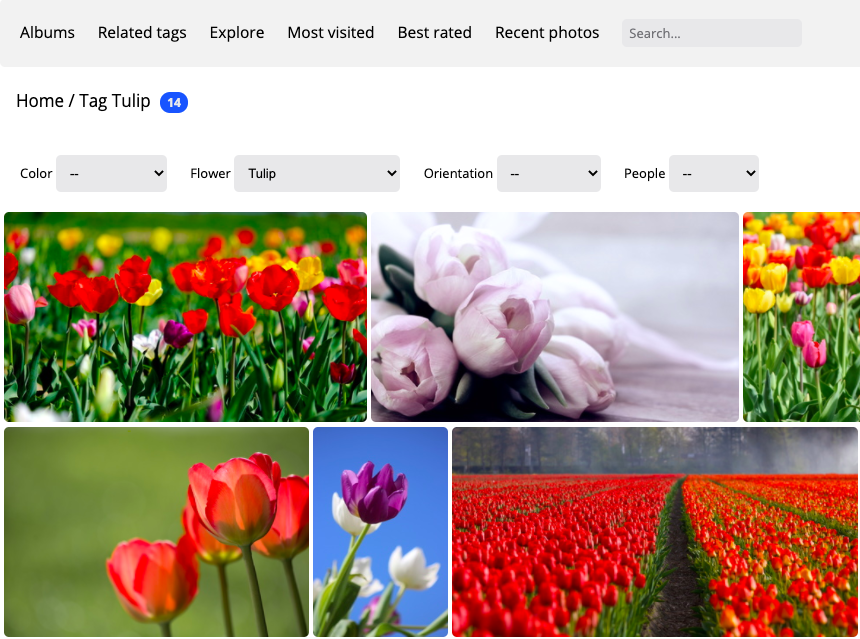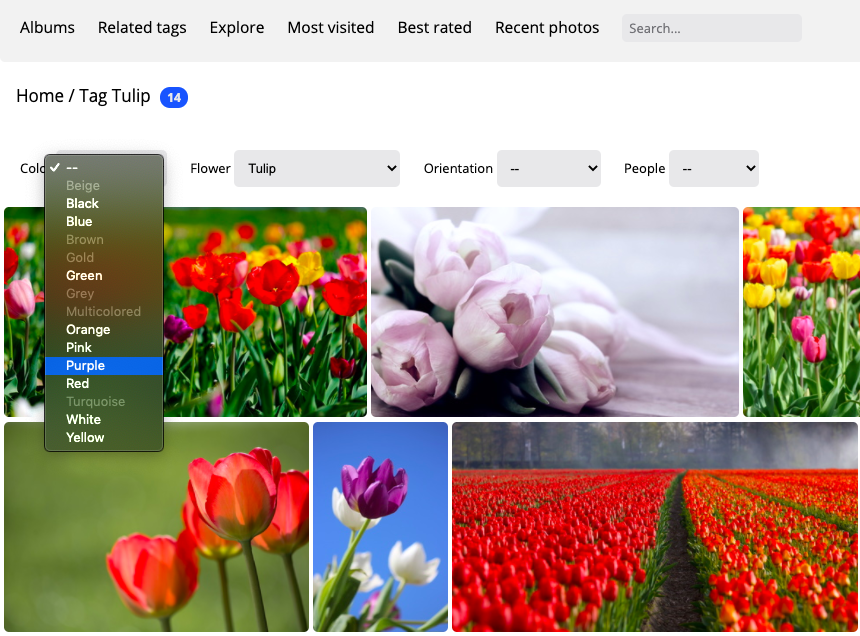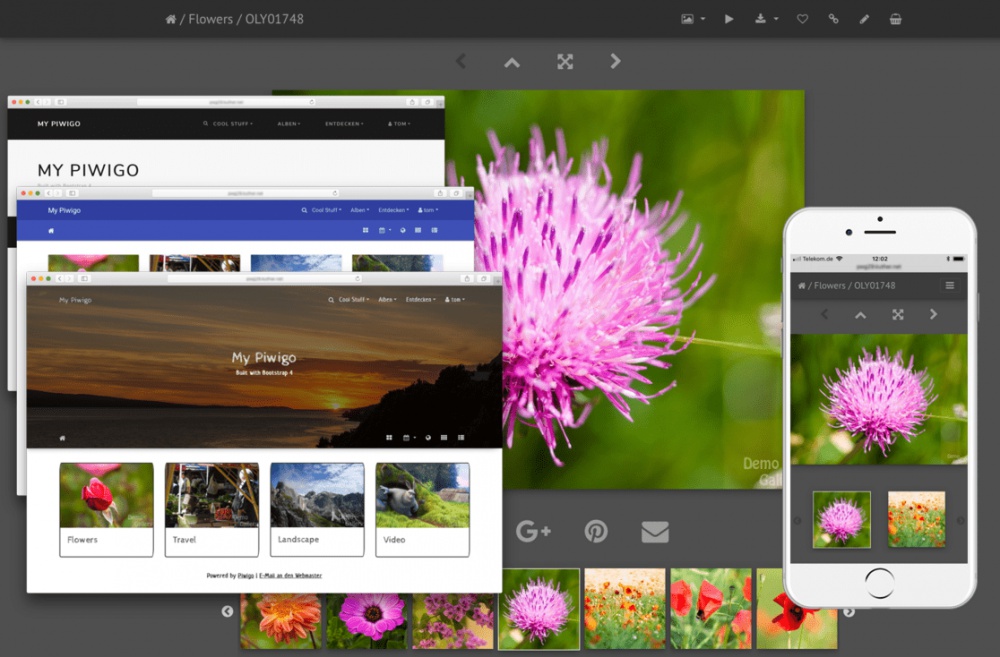Piwigo 12 is coming and needs some beta testers!
After the release of Piwigo 11 in January 2021, the team is not standing still. We are working on the next version (which will be released this summer), and we have decided to involve our users very early in the release process. Discover in this blog post the new features and why not, join the beta testers!
Demo webinars
For the first time, we offered to some of our customers the opportunity to participate in webinars presenting this new version. We wanted to get feedback before the release of this version.
The feedback has been positive, which is good news. We have noted some very interesting remarks, which we will try to integrate into the roadmap of this new version.
For example, following a suggestion from a customer, we will add, from the user manager, a reminder of the definition of the different profiles (webmaster, administrator, visitor…).
Call for beta testers
After these first presentations, we will enter the beta-testing phase. And this is where we need you, Piwigo users!
Anyone can give a little bit of their time to test this version before its official release.
Being a beta tester is the best way to help us release a new, functional, bug-free version. But it also allows you to get involved and contribute to a Piwigo that really meets your needs!
If you would like to volunteer, send us an email at contact@piwigo.com : we will then give you early access to v12, so you can test it and give us your feedback. Of course, this will not impact your Piwigo account!
PS: if you are able to deploy Piwigo by yourself, feel free to download Piwigo 12.0.0beta1 right here.
What’s new in Piwigo 12 ?
Piwigo 11 was a major release, with many new features. We decided to speed up the release of new versions: Piwigo 12 has fewer new features than Piwigo 11, but each of them is important.
User Manager Redesign
The user management screen has been completely redesigned, in line with the new group manager that you discovered in Piwigo 11.
The design of this page is more modern and colorful.
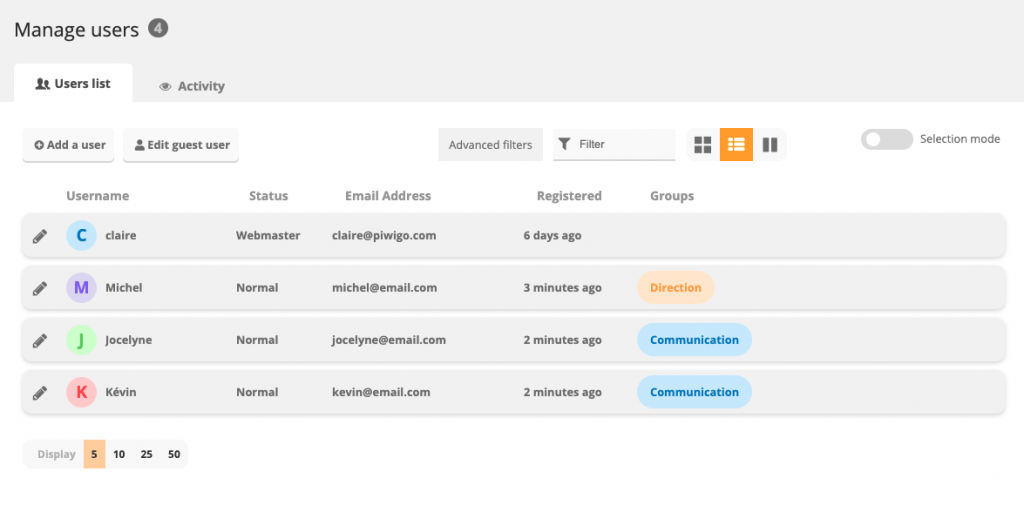
In addition, you can choose between different views: a default list; a compact mode that displays a maximum number of users on the same page; and a tile mode that displays users in the form of large tiles.
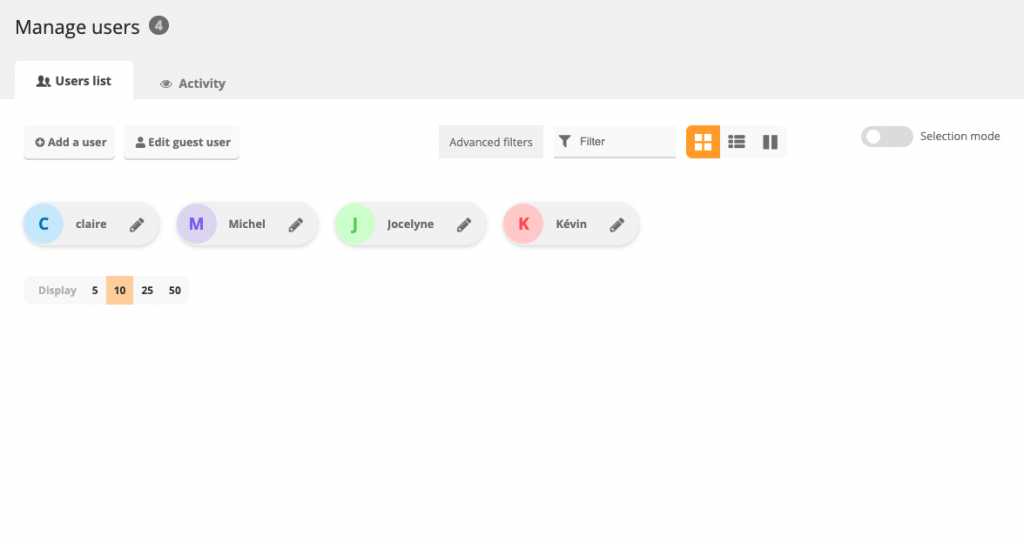
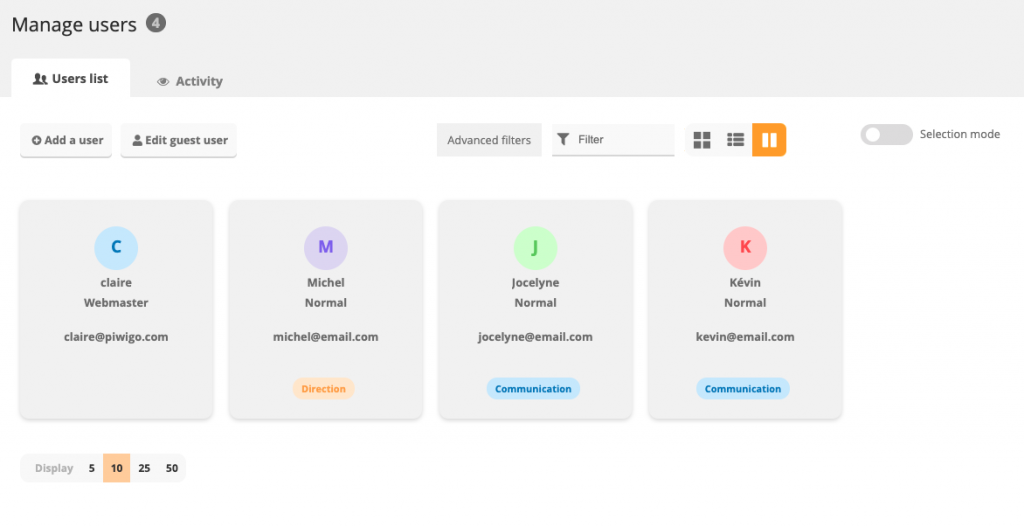
Modifying your users in bulk will become much more intuitive: a selection mode has been introduced, which makes this page usable from a tactile interface. This new mode also allows you to see the list of selected users before choosing an action (deletion, assignment to a group…).
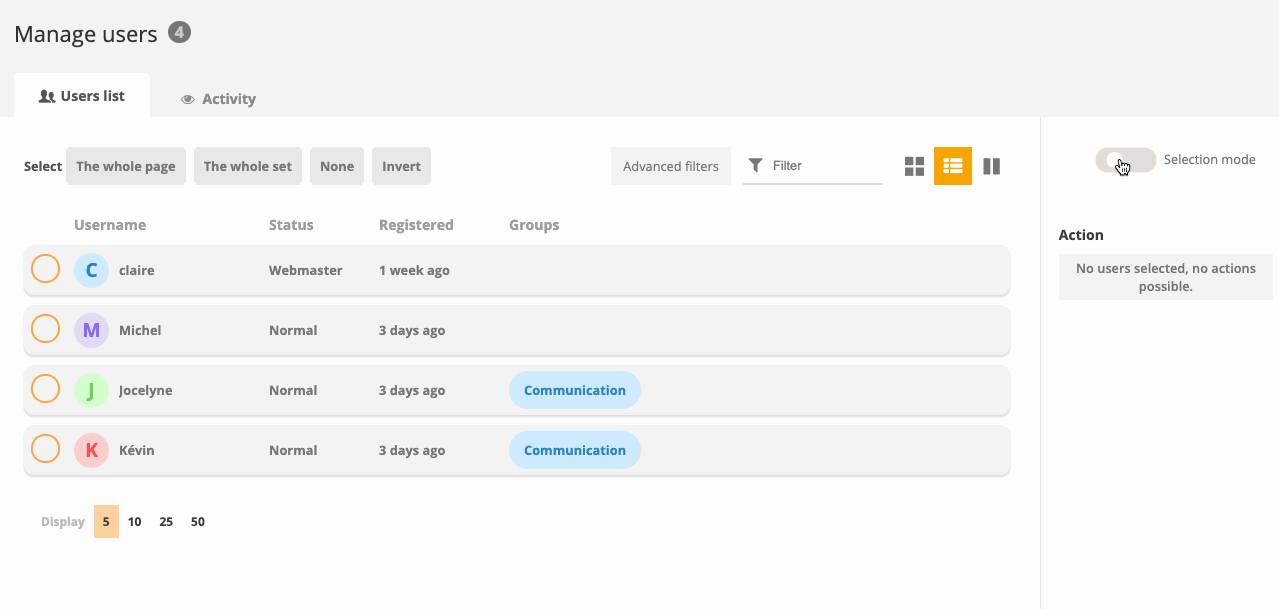
Advanced filtering has been added: it will make it easier to search for users when you have a lot of them in your Piwigo. You can filter users by status, privacy level, group and creation date.
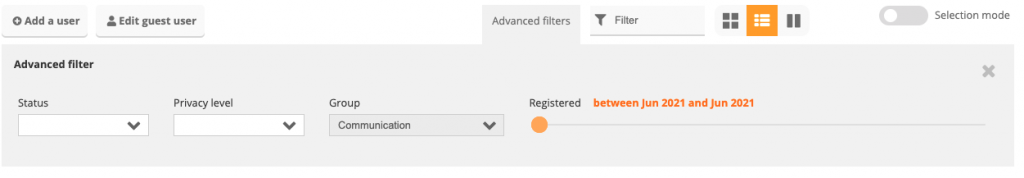
Another small improvement: the “guest” user (which corresponds to the anonymous visitors of your photo gallery, when it is public), is now managed separately from the “real” users. This helps to avoid handling errors.
Finally, the user edition screen is also getting a makeover.
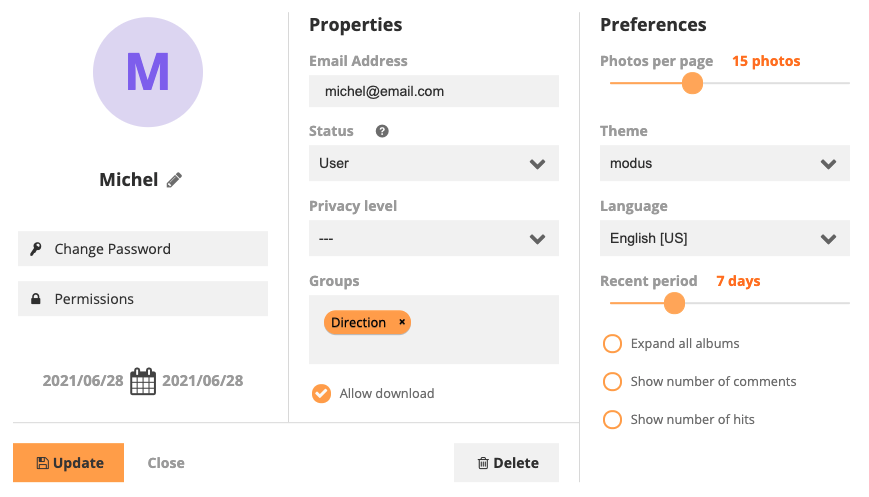
Users activity log
A new screen appears in Piwigo 012: the User Activity Log.
It allows you to see the actions performed in the Piwigo administration, by each user: add / delete / modify an album, a file, a user…
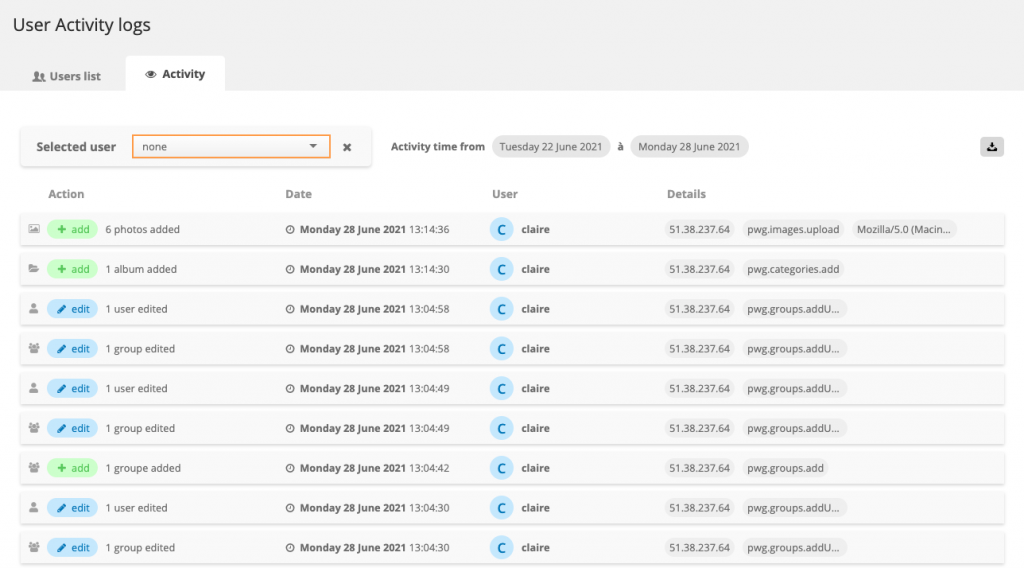
This screen lists the history of activities and allows you to filter them (by user and by period).
Following feedback from customers during a webinar presentation demo, we have added the possibility to export these activities to a CSV file that can be used with a spreadsheet program (Excel, Libre Office…).
Redesign of the plugin manager
The plugin manager already had a facelift in Piwigo 11, but it evolves again with v12.
Until now, activated and deactivated plugins were displayed separately.
When you activated a new plugin, the screen reloaded, and you had to search in the list for the newly activated plugin, in order to access its settings. This was not very practical, especially for photo libraries with many plugins.
With v12, the way it works changes. To activate or deactivate a plugin, you just need to click on a button, and then you can directly modify its settings.
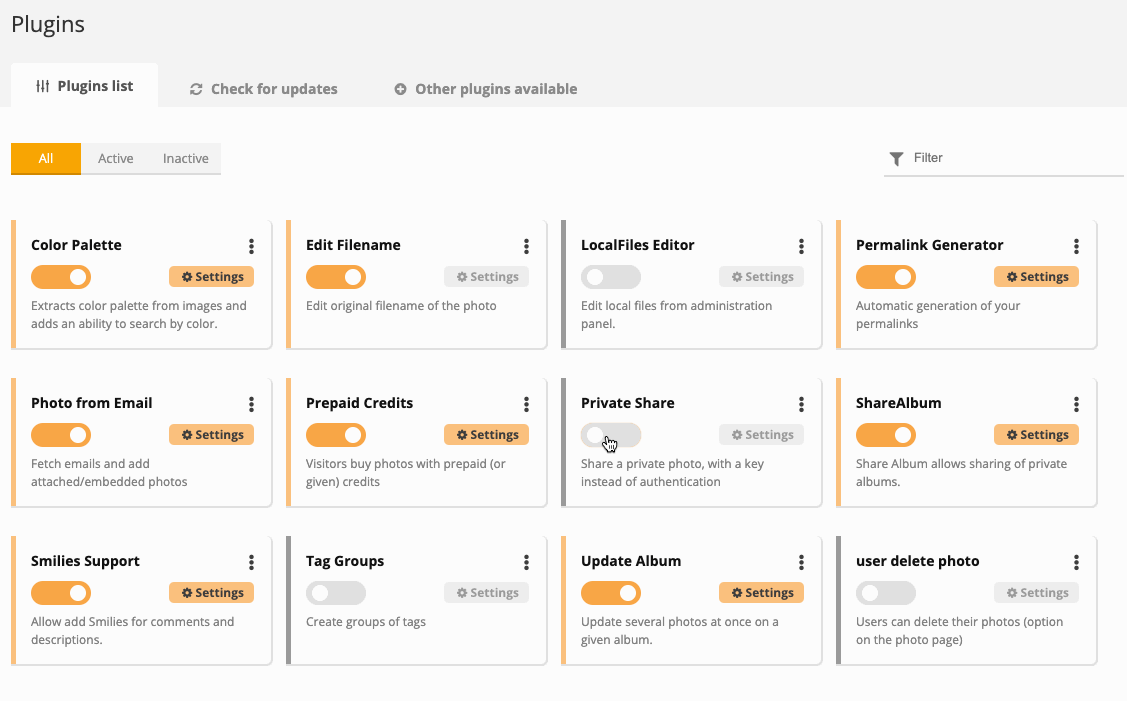
Optimization of file upload for large galleries
We have optimized the batch file addition to be more efficient, especially on large photo libraries (more than 100,000 files). Some of our customers know that adding 100 or 1000 files at once to a Piwigo can slow down the server when the gallery already contains a very large volume of photos. Starting with version 12, this should not be a problem anymore.
So, what do you think of these news? Are you eager to discover Piwigo 12? Send an email to contact@piwigo.com to become a beta tester!