Album management: what’s new in Piwigo 11
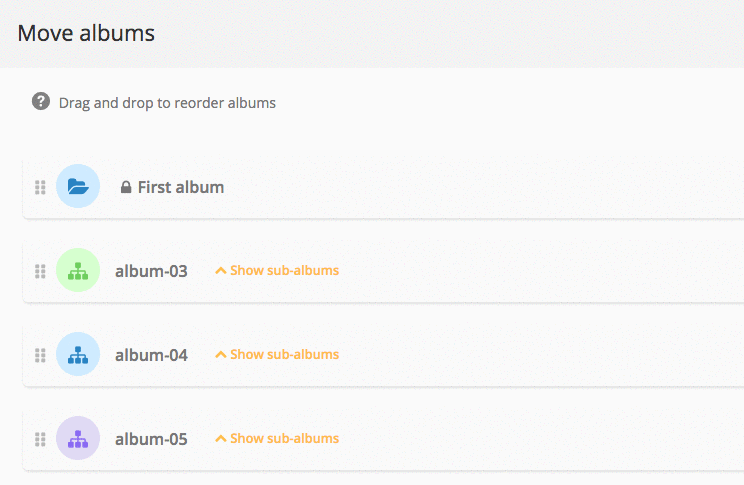
We have already introduced you to the new features of Piwigo 11, regarding user management and photo management. Today we focus on another important aspect of this new version: managing and organizing your albums.
Redesign of the album manager
The album list has been completely redesigned, following the same graphical interface as the user group manager.
In addition, we have added several viewing modes for the album list, so that everyone can choose the view that suits them best: you can see the different views in the animation below.
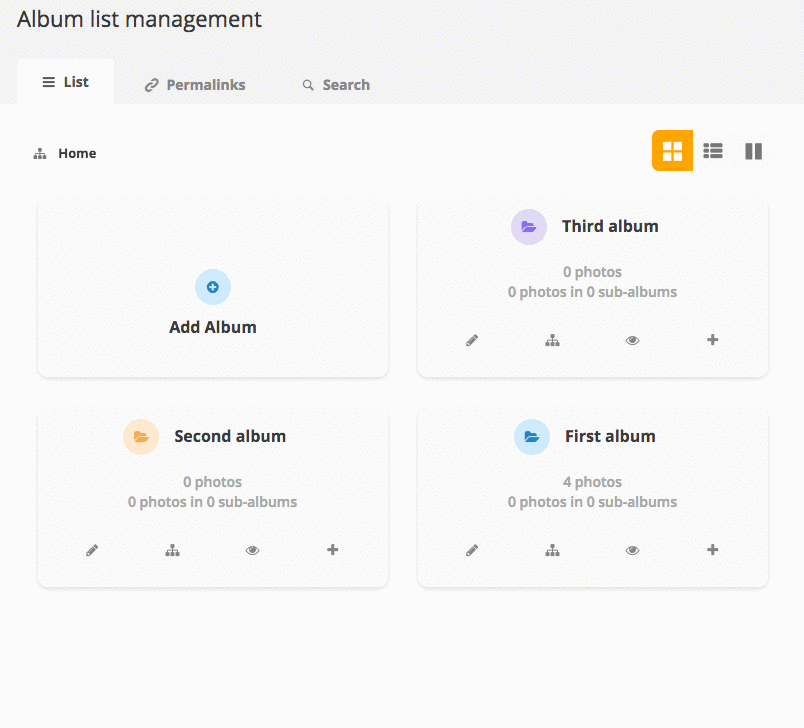
The album list has the same features as before, but with a more modern design.
With one exception: whereas before you could reorder your albums from this page, you will now use the new “move album” tool, which we’ll introduce to you below 👇.
Easily move and reorganize your albums
Piwigo 11 brings a brand new interface for reorganizing and moving your albums.
We’ve radically changed the way administrators can reorder and reorganize their albums, to make their lives easier.
You now have access to a single page to:
- view all your albums and sub-albums at a glance, with a very convenient hide-show system;
- drag and drop to change the display order of your albums and sub-albums,
- drag and drop to move an album into another album.
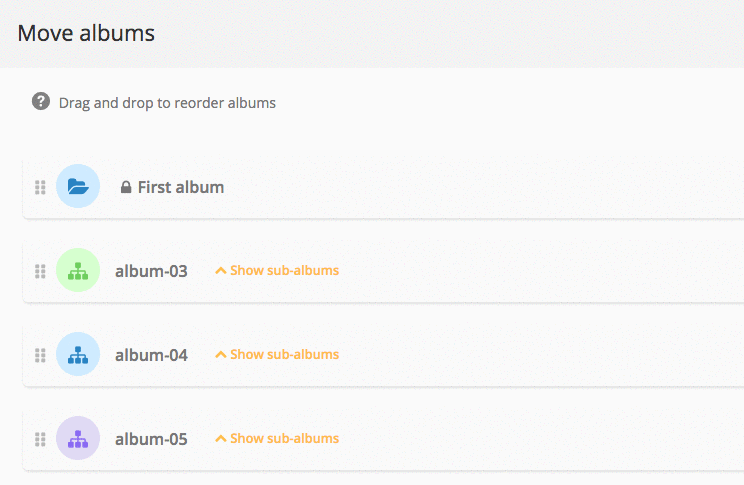
Just as a reminder, the order of your albums will be reflected in your gallery (both on the web version and on the mobile app).
We’re looking forward to your feedback, but we think our users will appreciate this new feature.
Redesign of the album editor
Another graphic redesign, this time for the album editor. You will now be able to edit the properties of each album with a more visual and colorful graphical interface.
A new album search tool
We have enhanced Piwigo with a brand new feature for administrators: album search.
Until now, it was not possible to easily search for an album by its name, which could be problematic for administrators with very large photo libraries.
This is now fixed! We bet this will be very useful for many administrators.
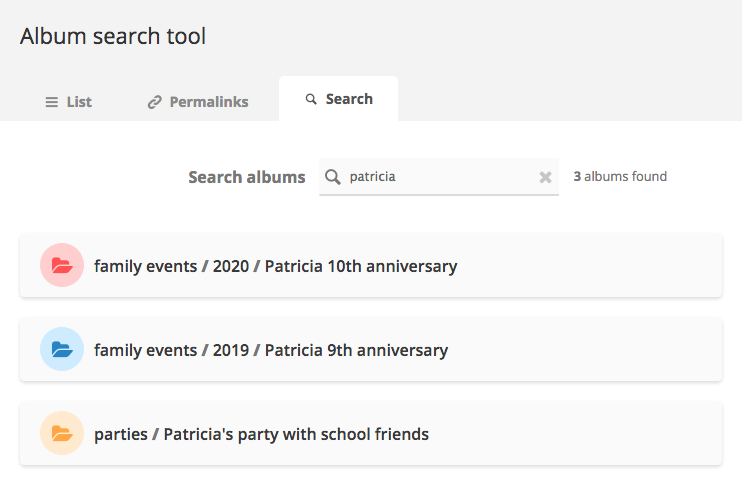
New in your gallery: related albums
This version 11 of Piwigo, as we said, focuses mainly on the design and user interface of the administration space – it is true that there was a lot of work to do in this area.
However, we didn’t completely neglect your gallery, especially with this new feature: associated albums.
You can now combine several albums when you search for a photo in your gallery. This means that it is possible, very easily, to display only the images that are in album A, in album B AND in album C.
You can see an example in the animation below:
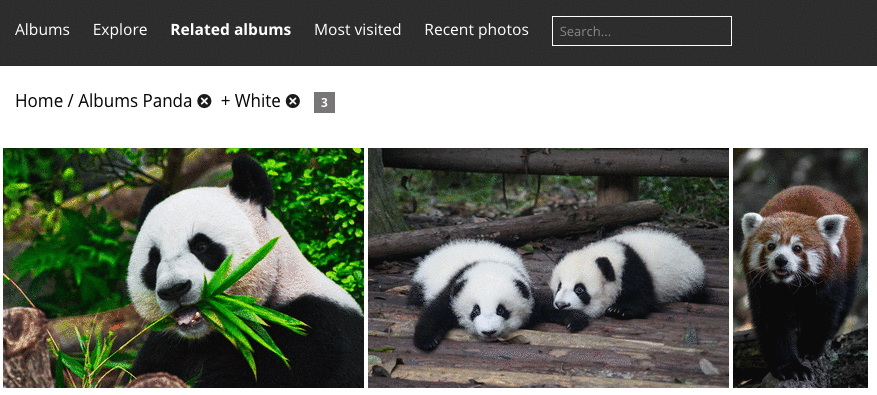

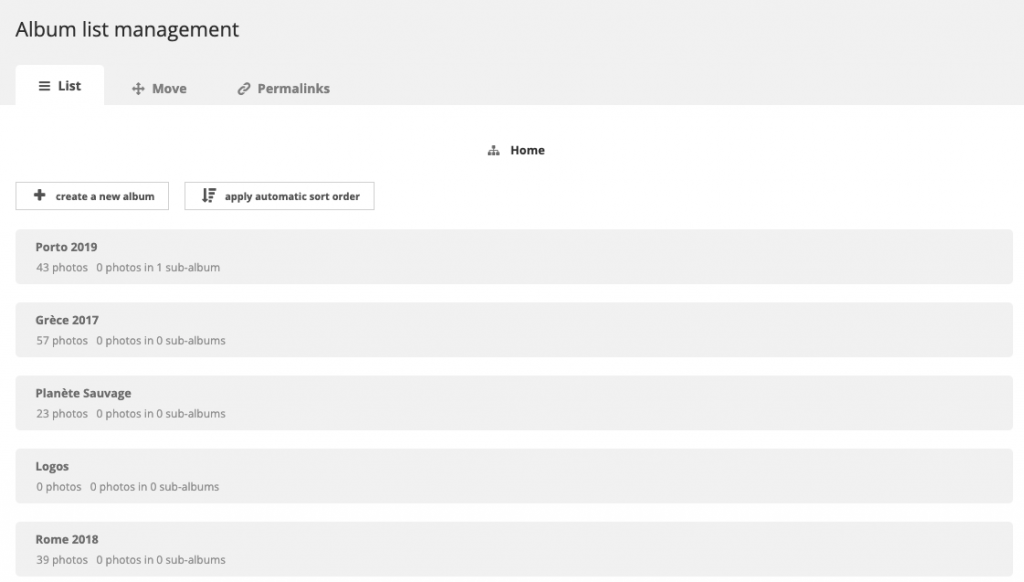
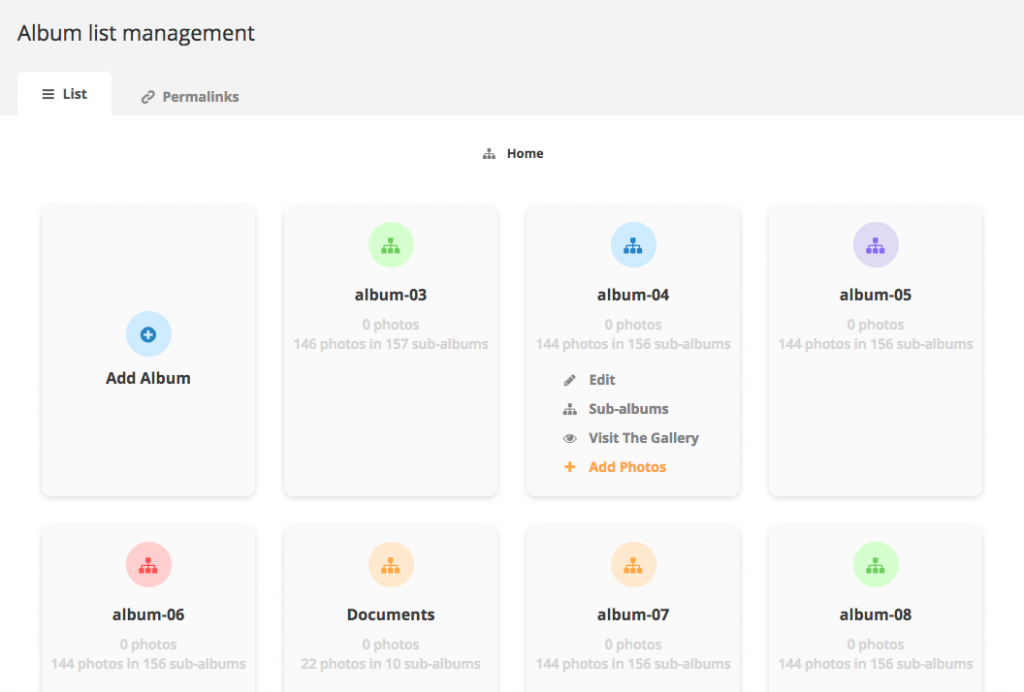
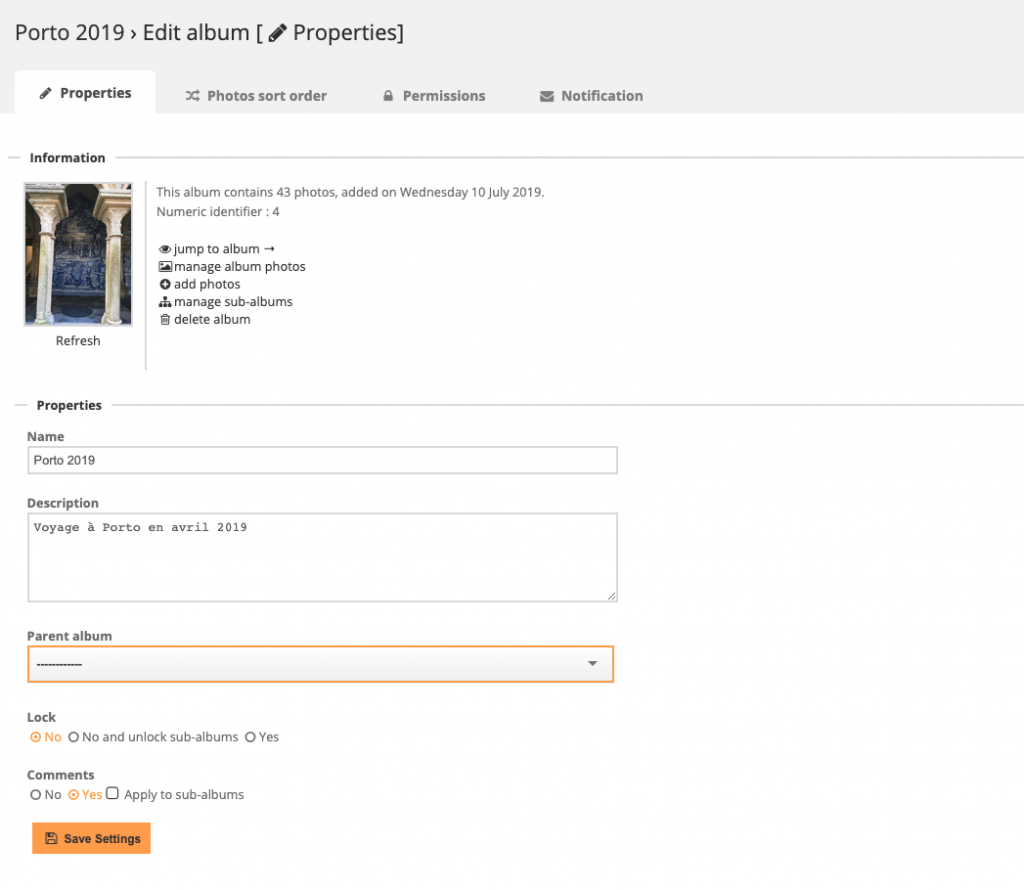
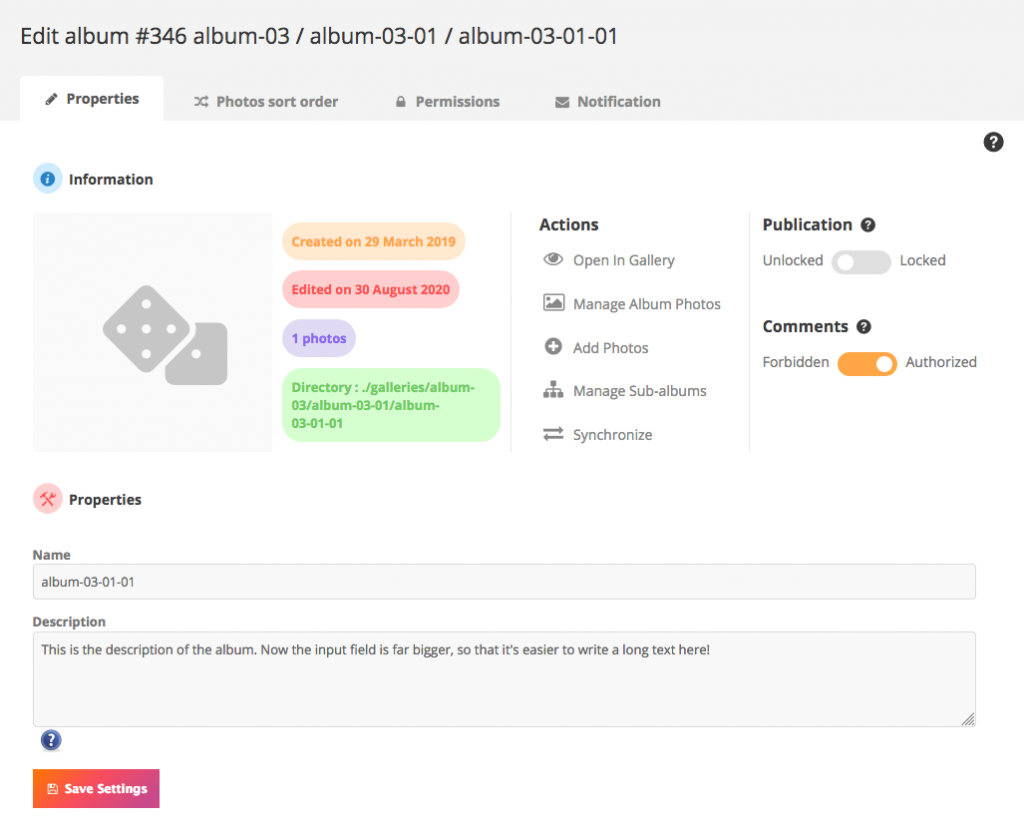
Hello
I have several remarks/ questions about PIWIGO11.com
1. Is it possible to programm the remark-field,at the edit photoscreen, so that the text of the remark-field is equally wide with the photo-width.
Reason: when I want to print the photo with the remark-text than it is more correctly.
2. When I want to copy the photo with the text can you make it that photo and text are been copied together. Or perhaps you make a choice possibility
3. I found untranslated phrases in the Dutch translation-file; some wrong translations in the Dutch translation-file. I asked Pierrick to correct it; I asked ddtddt to correct it; I offered to check the complete Dutch file but neither Pierrick nor ddtddt went over to action.
How do we go now?
Sorry for the (very) late answer, I missed your comment ! I’m not sure I understand what you are talking about when you say “the remark field” and “copy the photo with the text”. I really suggest you to ask your questions to the support. About the dutch translation, sorry about that. I’ll check with the team, maybe you can try again. It might be possible that your request has been forgotten, we are a small team and we do what we can 🙂