Managing your Piwigo: what’s new in Piwigo 11
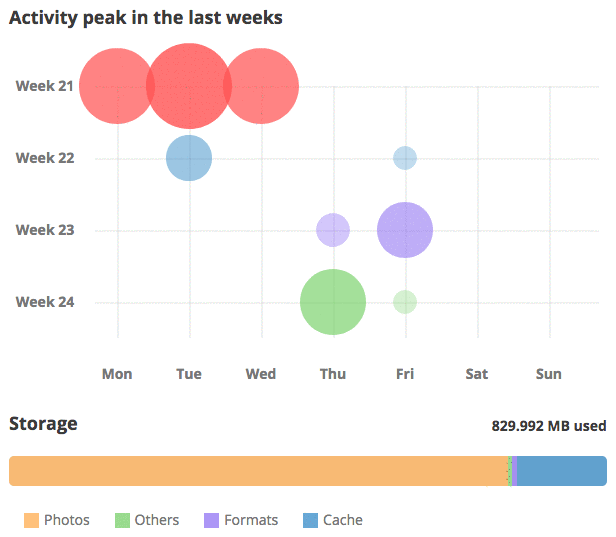
Here comes the last episode of our series of articles dedicated to Piwigo 11, the new major version of Piwigo, which is now deployed for most of our customers (and for the others, please be patient!). It’s time to review the new features dedicated to the management and administration of your photo library itself.
Redesign of the plugin manager
We start with a new graphical and ergonomic redesign: the plugin management page, which allows you to search for available plugins, activate or deactivate them on your Piwigo, and customize their settings.
This redesign was conceived in collaboration with the community, and brings the following changes:
- a more modern and intuitive ergonomy;
- a search field to filter the display of plugins (by name, description): useful if you have a lot of plugins installed, or if you are looking for a specific feature;
- 2 different views : a detailed view and a compact view;
- more space for the name and description of the plugin (the name of the author and the link of the plugin are still available by clicking on a button).
We hope you’ll like it! By the way, what if you took the opportunity to discover new plugins to enhance your photo library?
Redesign of the theme manager
The theme management page, which allows you to view available themes, change your current theme and edit your theme settings, has also been redesigned, in the same way as the plugin manager.
Here again, what if it was an opportunity to give your gallery a new look?
Personally, I suggest you to try Bootstrap Darkroom, my favorite theme!
A new look for history stats
The page showing your gallery’s visit statistics has a more modern look, and animated curves.
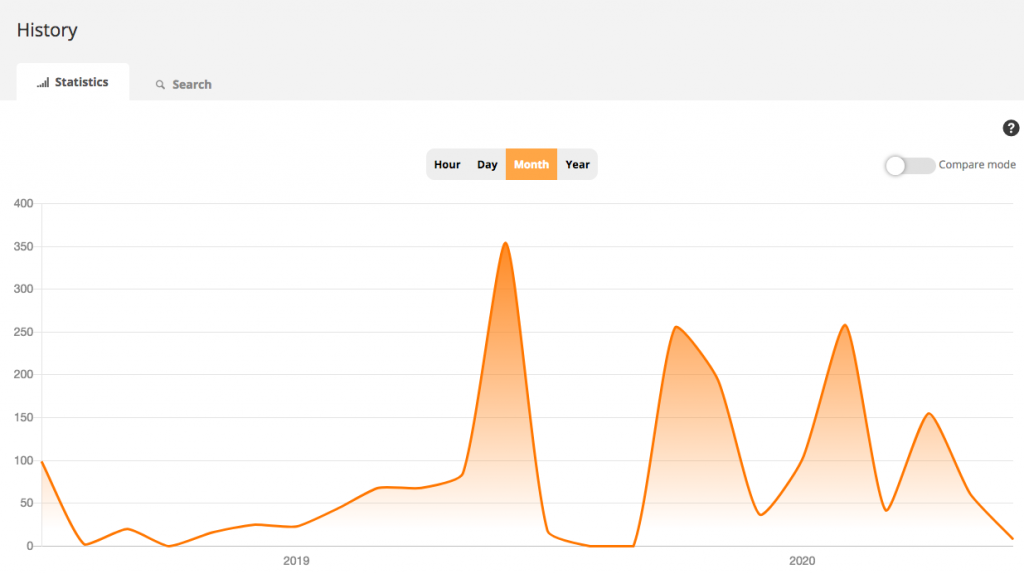
You can also use the compare mode, to compare the history by month or by year.
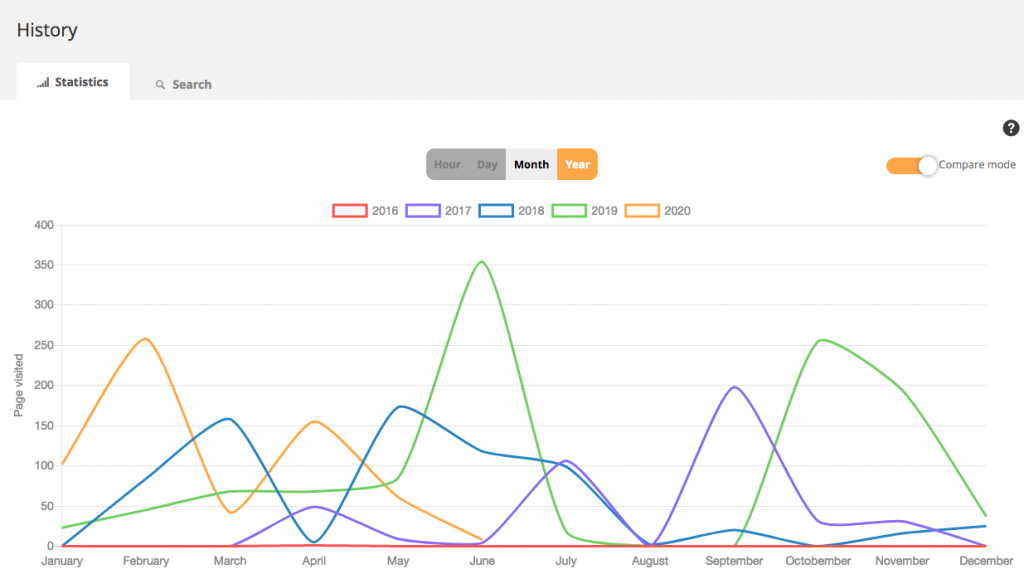
A new activity chart
Since version 2.10 of Piwigo, we have started to record many administration activities: album edition, group creation…
This feature is essential to ensure data security, to know who does what, especially teams who use Piwigo.
With the version 11, you will be able to see in your dashboard the list of recent activities on your Piwigo.
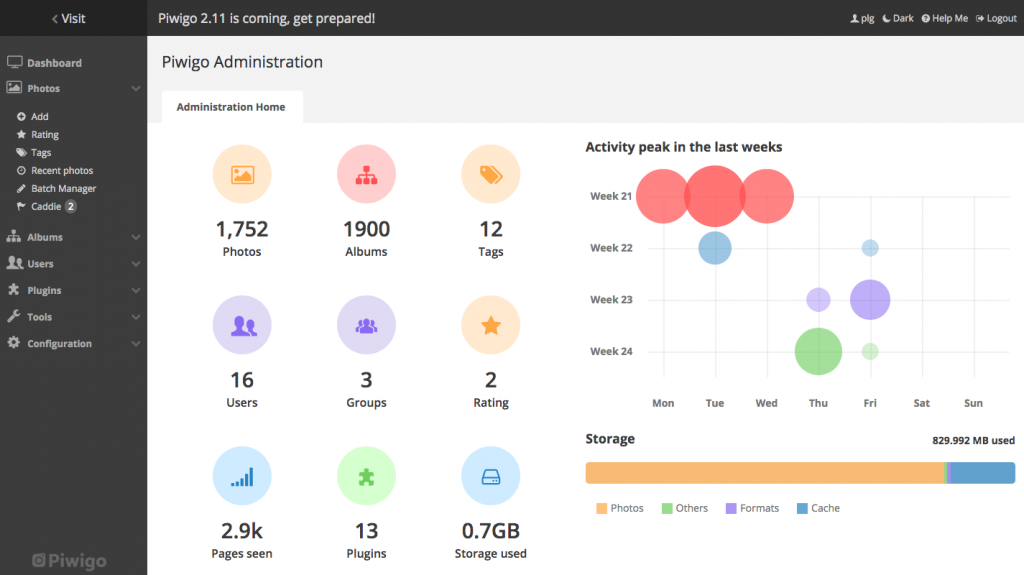
How does it work?
Piwigo displays the activities day by day, over the last 4 weeks, represented by a circle.
Each week is represented by a circle color.
The more activities you have, the bigger the circle.
By moving the mouse over a circle, you can see the details as shown in the animation below. You also have a clear view of how your storage space is being used at all times.
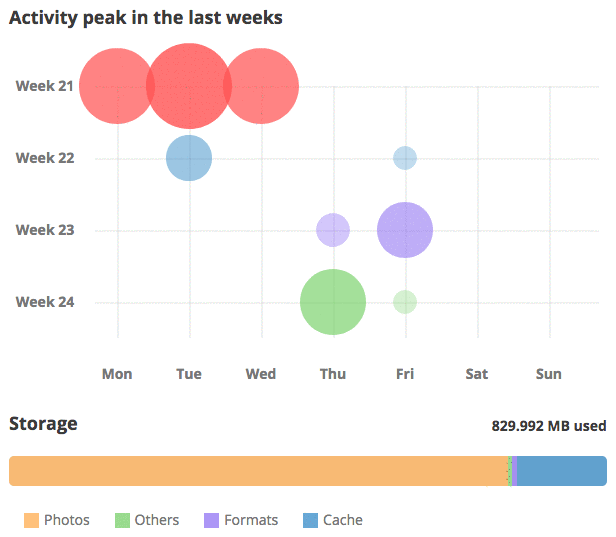
Some other new features
Here are some other new features you will discover while browsing your Piwigo:
Mobile app promotion on IOS devices
If you visit the Piwigo administration from a mobile device, you will now be prompted to download the Piwigo mobile app. For now, it only works on IOS devices (IPhones or IPads).
The purpose is to encourage users to discover the mobile app, because many of them are not yet aware of its existence.

Read more about the Piwigo mobile app
Custom alerts
Instead of displaying your browser’s standard alert messages, Piwigo now displays custom alert windows, with more explicit text, so that you always understand the consequences of your actions.
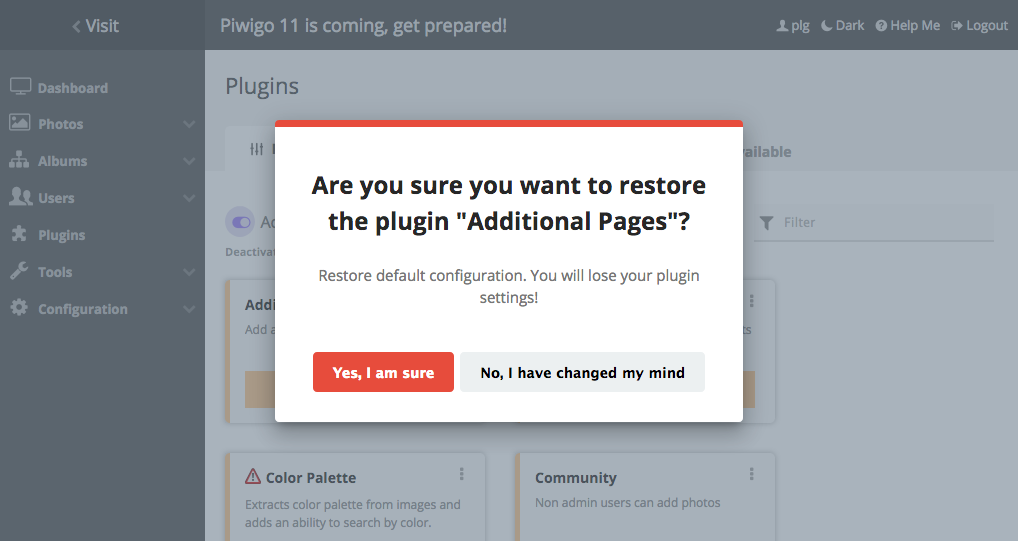
Requirements checked before update
This new feature only concerns users who host their Piwigo themselves (and not customers of a Piwigo.com offer).
From now on, before installing an update, Piwigo will check that the hosting has the required PHP version.
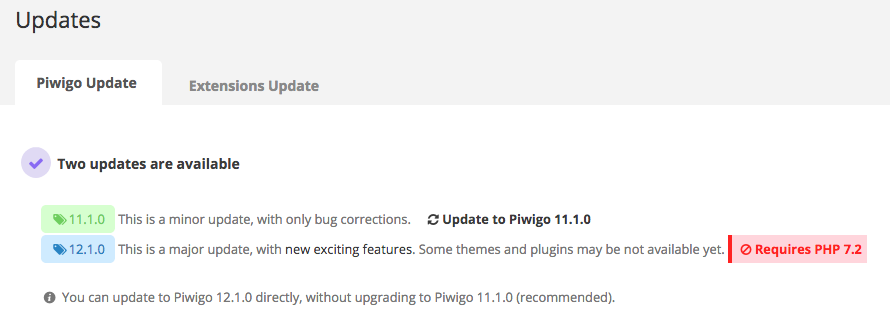
And that’s it, we’ve done with the presentation of Piwigo version 11! Please feel free to comment and tell us what you think about this new version!
By the way, have you read the other articles in this series about Piwigo 11?
As a reminder, here is the list of previous articles:
- User Management : what’s new in Piwigo 11
- Photo Management : what’s new in Piwigo 11
- Album management: what’s new in Piwigo 11
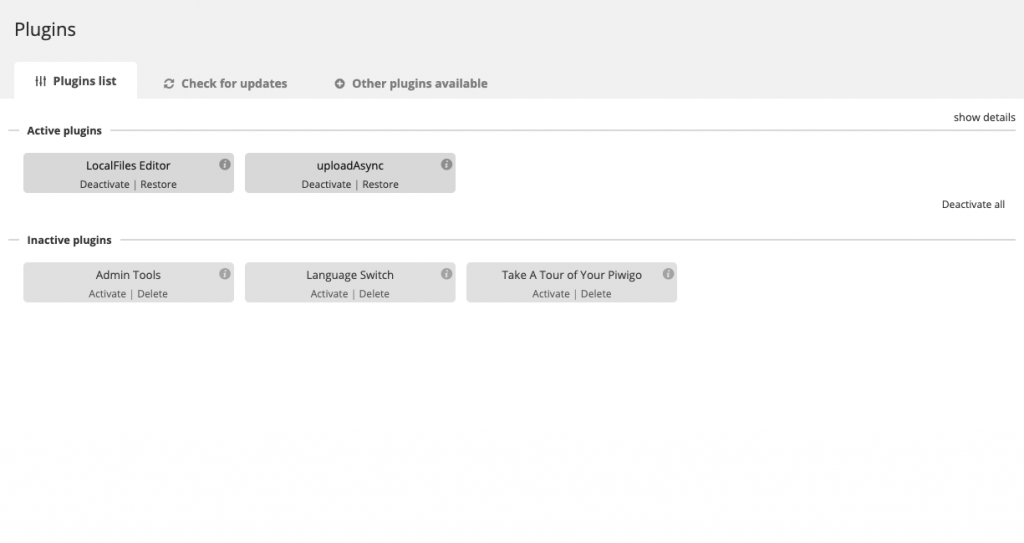
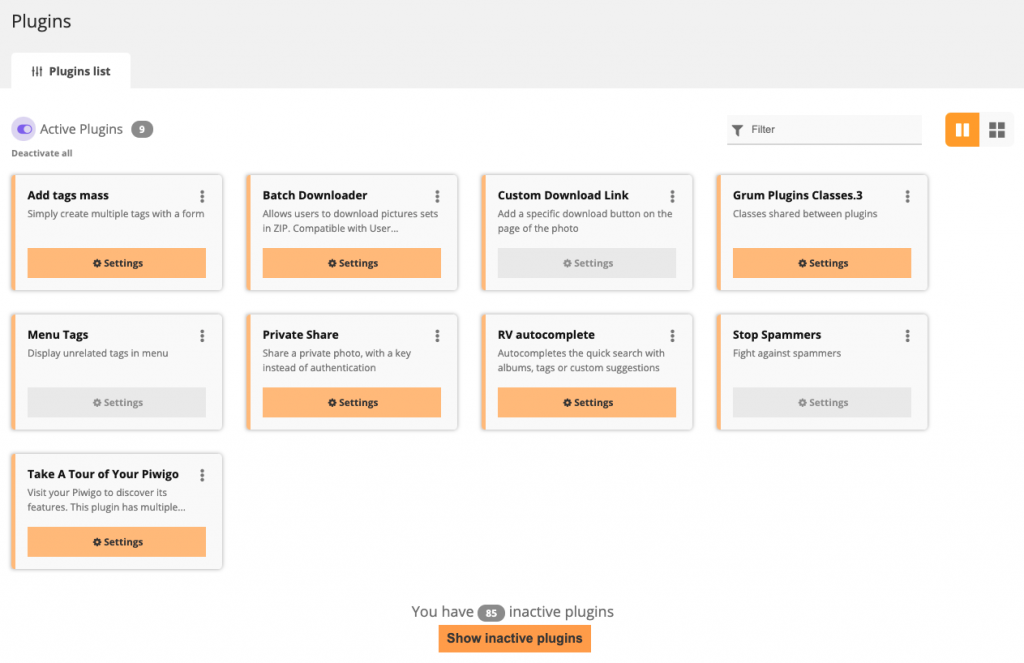
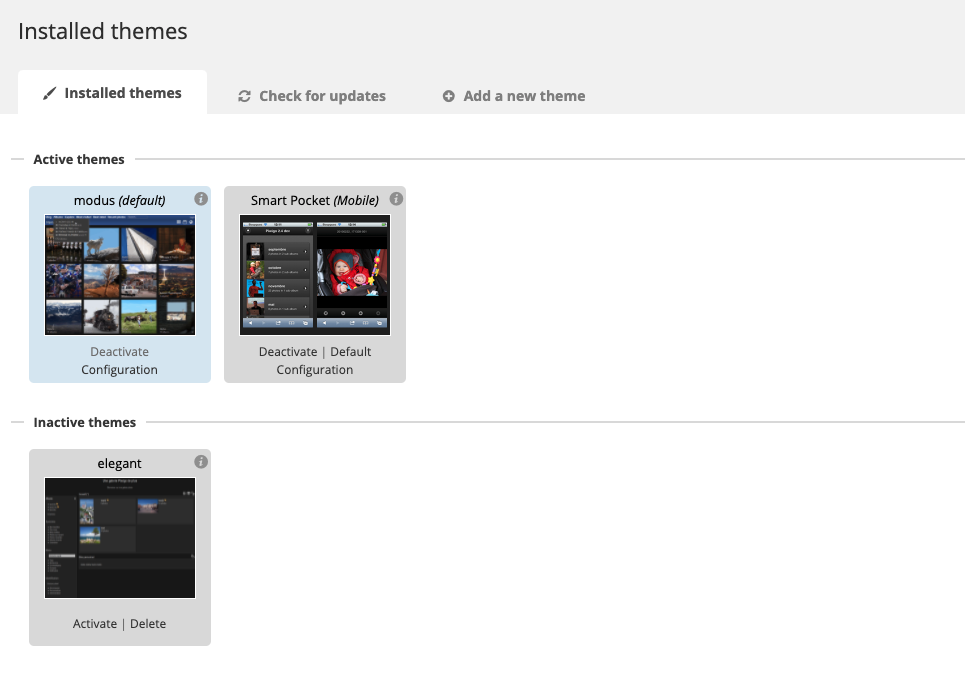
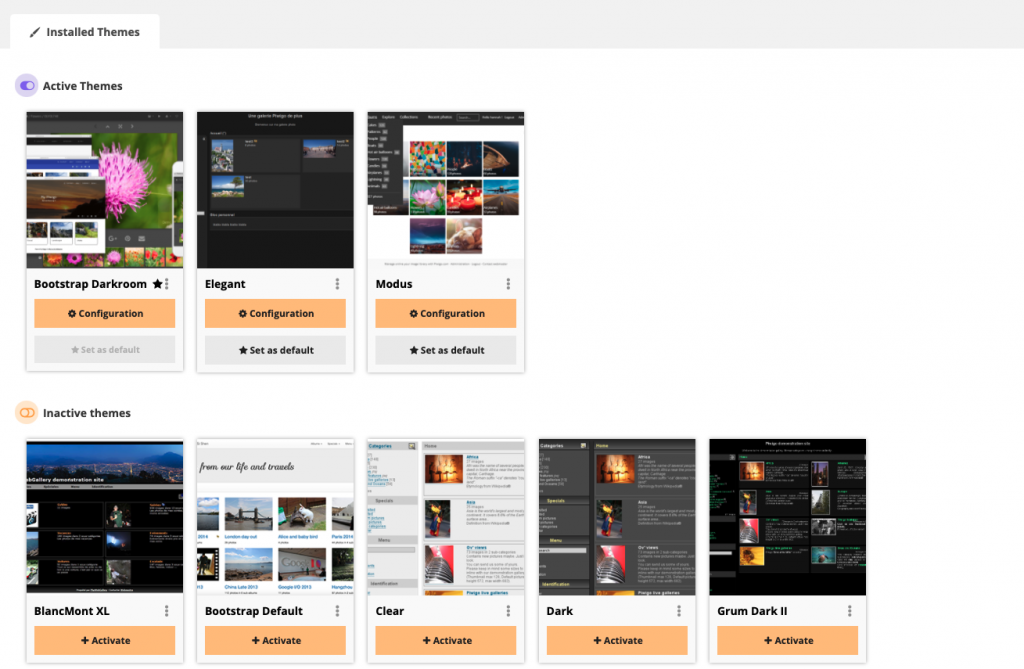
Hallo! Neuanlegung eines neuen Albums: Leider muss man, wenn man über die “Verwaltung” ein neues Album angelegt hat dieses über das “Verschieben” an die richtige Stelle sortieren lassen. Das hin und her gespringe ist bei mehreren Alben sehr Zeitaufwendig. Dieses war vorher 10x kürzer. Viele Grüße Thomas Beller
Hi Thomas, the new album manager that will be avalaible with Piwigo 13 should fix your issue ! Please have a look on this post : https://piwigo.com/blog/2022/05/02/discover-piwigo-13-in-a-video-and-send-your-feedback/