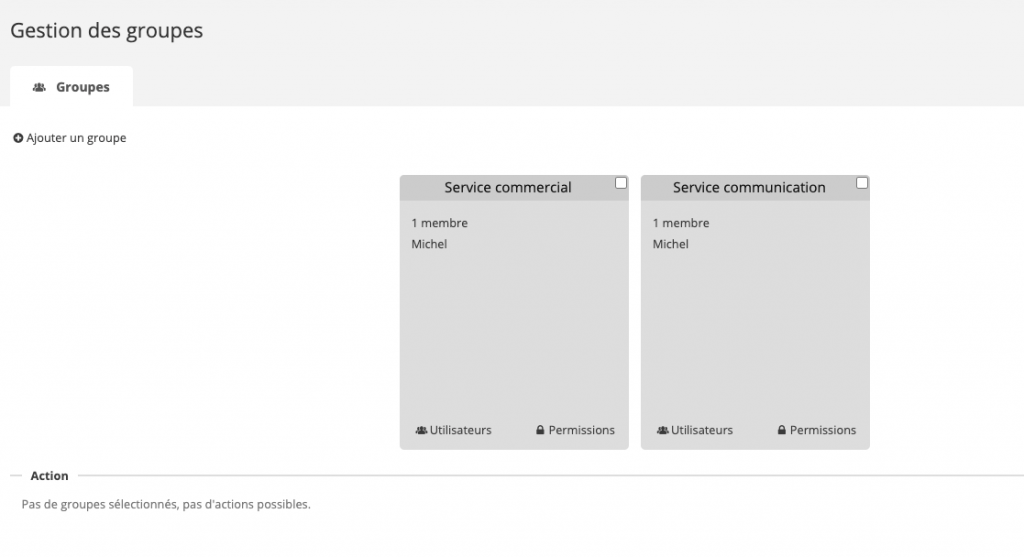User Management : what’s new in Piwigo 11
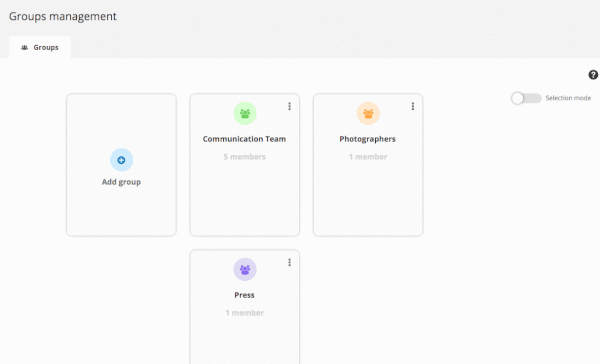
As we announced a few weeks ago, the new version of Piwigo is full of new features. Great news: it is finally deployed on Piwigo.com, for all new accounts and for most of our customers! We plan to present to you the new features in several blog posts. Today, let’s focus on the updates in the field of user management.
Group manager redesign
We have completely rewritten the group manager, to bring a better, cleaner and more modern user experience.
We have therefore kept all the previous features of the Group Manager, but we have made the user experience much nicer.
In the animation below you can have a look at the new group manager.
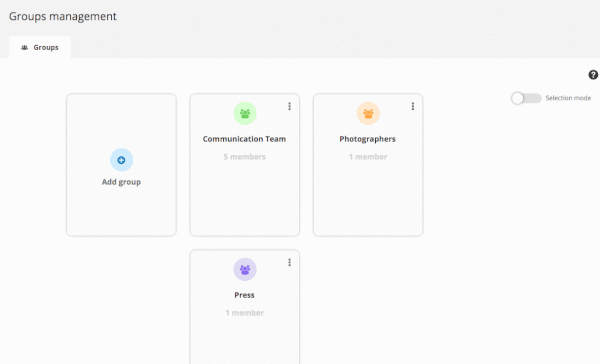
That’s not all: you can now add a user to a group directly from the group screen, without going through the user manager, saving time for Piwigo administrators.
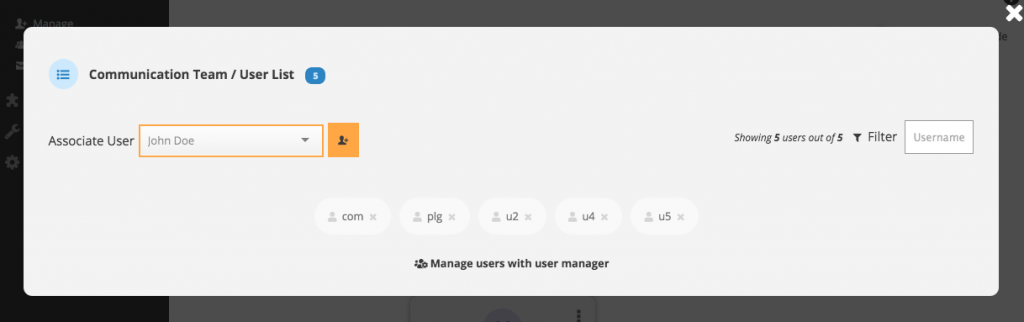
User manager, smarter selection
We have made a slight improvement to user management in Piwigo v11. From now on, you can select all the members of a group and edit them as a batch: only the members of the group will be impacted. So it’s easier to control the permissions of your different user groups. Previously, you had to select them manually.
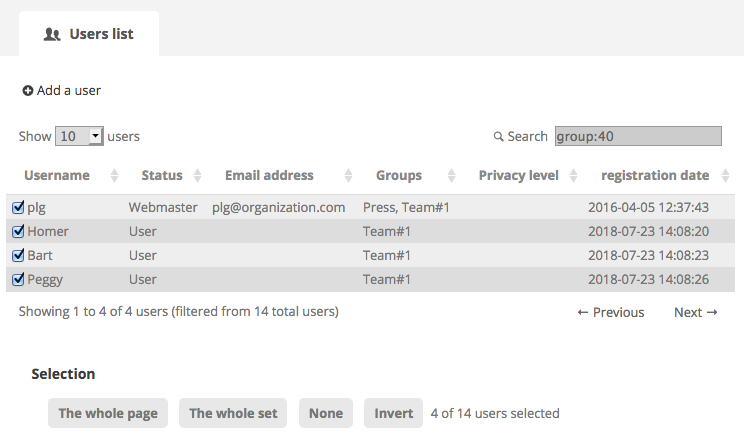
Login with your email address
Forgot your Piwigo username? No problem, from version 11, you can also log in to Piwigo with your email address. It might be a small detail, but one that can make a difference.
That’s it for today!
See you in a new blog post very soon. We will present all the new features related to photo (and other files) management in Piwigo.