New Piwigo mobile application for Android

We announced it in our latest blog post: for several months now, we have been working hard to finally release a new version of the Piwigo application for Android.
Good news: that’s it, the application is available! 🥳
This mobile app is the result of a collaborative effort between Phil Bayfield, an English contributor who relaunched the Android application project a few years ago, Raphael Mack, our German Android lead developer, and Valentin Baizeau, a French intern at Piwigo for several months.
Let’s hear Valentin presenting his work in person:
“ My role is to take part in the developpement of the android application. For this first version, we focused on the user experience, by listening to the users requests about what features were priorities for our app. It is now possible to view in full screen your photos by tapping on them for instance, and it is also possible to create new albums and add some photos to them. The idea is to gradually develop new features to be able to offer the same possibilities as the iOS app.”
Valentin, student at EPITECH Nantes and intern at Piwigo.
We are very happy and proud to present this new application that will allow you to:
- Connect to Piwigo from your Android smartphone
- Display your albums
- Navigate through your photos and display them in full screen
- Create new albums
- Upload photos to your Piwigo from your Android smartphone
Don’t wait any longer to download the application and give us your feedback!
If you wish, you can also download the application from the alternative F-Droid directory.
Discover some screenshots below:
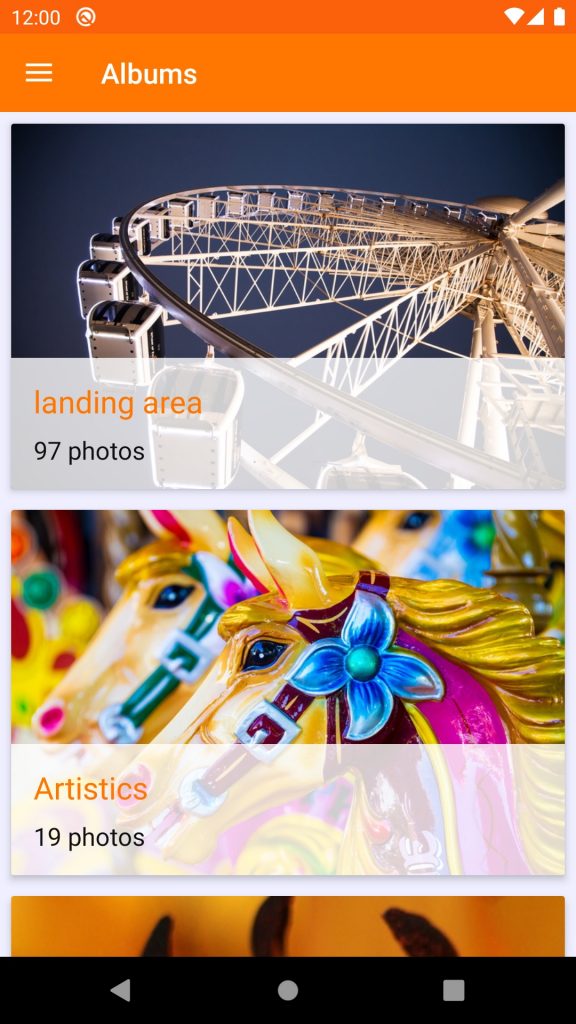
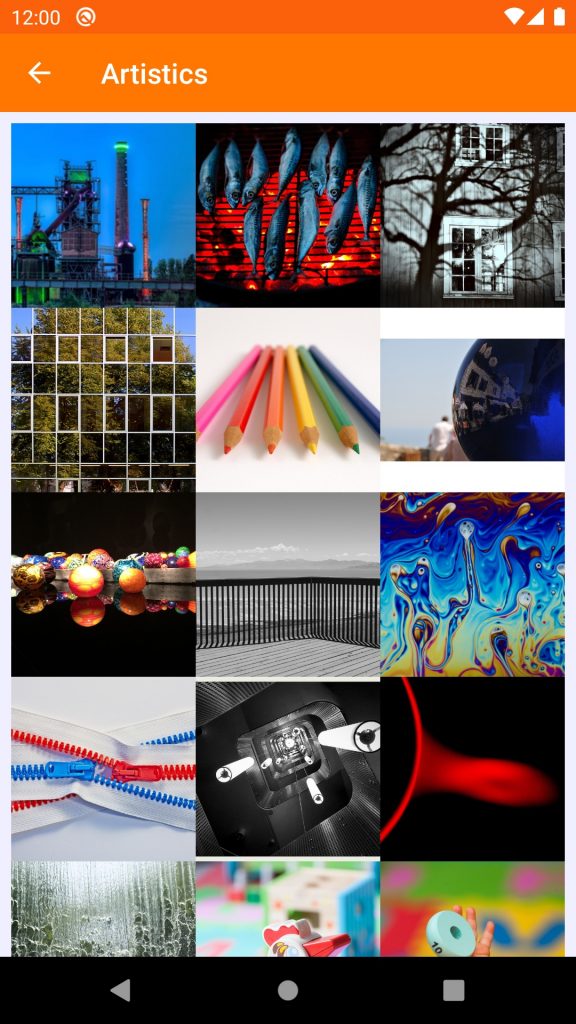

Unable to log-in on Android
Have entered usernane and p/w correctly but the ‘>’ button not functioning
Hello David,
First of all thank you for using Piwigo !
The appropriate place for technical support and troubleshooting is our forum:
https://piwigo.org/forum/
If the technical aspect is something you are not afraid of, we also have a Github repository with an “Issues” section:
https://github.com/Piwigo/Piwigo-Android/issues
Cordially,
Valentin
Piwigo Dev Team
Hi Valentin!
Thanks for your great work!
I have one suggestion:
It seems like the android app is loading only the first 100 images when an album contains more than 100 images at the moment.
Did you restrict to this number because of performance?
Perhaps you can add an option so the user can decide if he wants to wait more time but then gets all images of an album.
I tested a huge album with more than 300 images on the iOS app and in that app more images get loaded when you reach the end of the current loaded images (it loads perhaps 50 images at a time in the grid overview).
I know this app is really new and i am grateful for the current features. But this would be my top priority for the next updates. 😉
Thanks
Julius
Hi Julius,
Thank you for your feedback.
We are aware of this issue and you are right, we did restrict the number of displayed images to 100 because of performance. The library used for image display / storing has a few issues handling a lot of images at once.
Even if the user wants to wait longer for its picture, it is also a matter of free available memory, which is used for caching the images.
No worries though, we are actively working on this issue to improve everyone’s experience using our app. It is top priority for the next updates.
If you have any other bugs to report, you may want to visit our “issues” section on Github:
https://github.com/Piwigo/Piwigo-Android/issues
Cordially,
Valentin
Piwigo Dev Team
Thanks Valentin! 😉