Smart Albums: Automate the classification of your photos in Piwigo
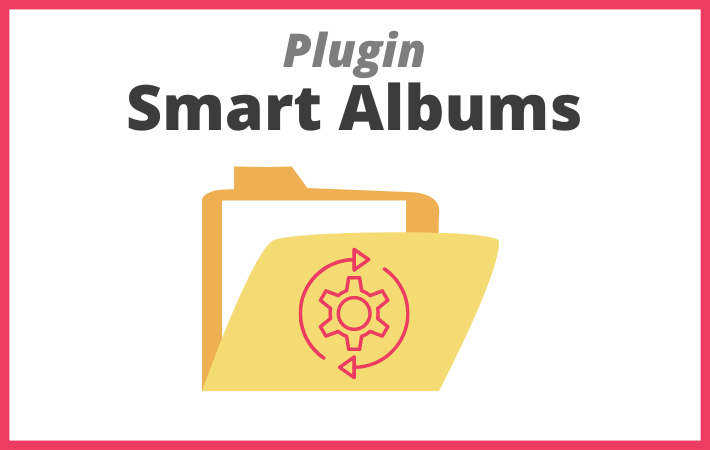
The Smart Albums plugin has recently been launched on piwigo.com. Its purpose: to make it easier for you to organize your photo library with smart albums, automatically fed according to predefined rules. How does it work? We’ll take a look in this article.
Smart Albums: a Piwigo plugin for creating automatic albums
As you may know, albums in Piwigo structure both the navigation of your photo library and the visibility of content for users. Albums can be public or private, and when they are private, they can be visible to some users and not others.
When you land on your Piwigo gallery, the first thing you see are the albums, which may themselves contain sub-albums.
Have a look a the example of the Photothèque touristique du Lot, a Piwigo customer.
On the home page, you’ll find three public albums, one of which contains all the royalty-free photos available to the public. In this album, you’ll find thematic sub-albums: by season, by theme…
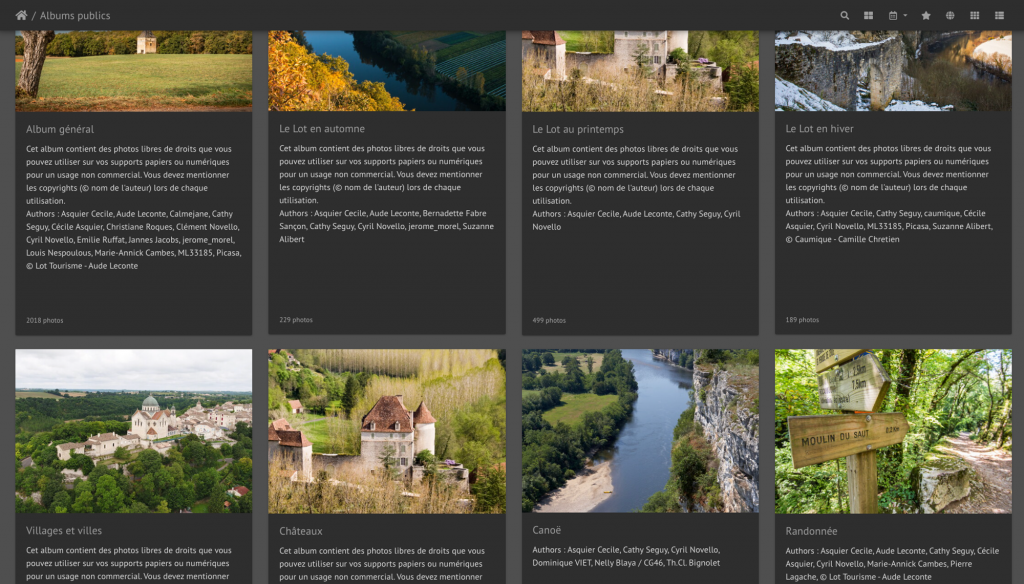
One of the challenges faced by Piwigo administrators is how to continuously feed albums created in the past. If I’ve created a “Canoe” album at a given moment, I may want all photos added in the future and related to canoeing to be visible in this album, even if they’re added to another album.
The Smart Albums plugin is one way of meeting this need. For example, it can be used to create a rule that automatically adds all photos associated with the tag “canoe-kayak” to the “Canoe” album.
You can also create rules that automatically add photos to albums according to the date they were created, or the photo’s author…
Smart Albums: How does it work?
Smart Albums is a plugin for Piwigo. It is available for Enterprise and VIP customers. However, if you host your own Piwigo, you can install it free of charge.
Once the plugin has been activated, you can configure Smart Albums.
Smart Albums must be created in the plugin configuration, but will then be visible in the album list.
Once you’ve created a Smart Album, you can define the rules that determine its content. To do this, you’ll create filters that can be based on different criteria:
- Tags
- Date (import date or creation date)
- Photo name
- Album already associated
- Dimensions
- Author
- Hits
- Rating score
- Privacy level
- Max number of photos
Filters can be combined with “AND” or “OR”.
Examples:
- You can create a “United Kingdom” album that automatically contains all photos added to the “England” OR “Northern Ireland” OR “Scotland” OR “Wales” albums;
- You can create a “Surf 2024” album that automatically contains all photos associated with the tag “surf” AND whose creation date is between January 1 and December 31, 2024.
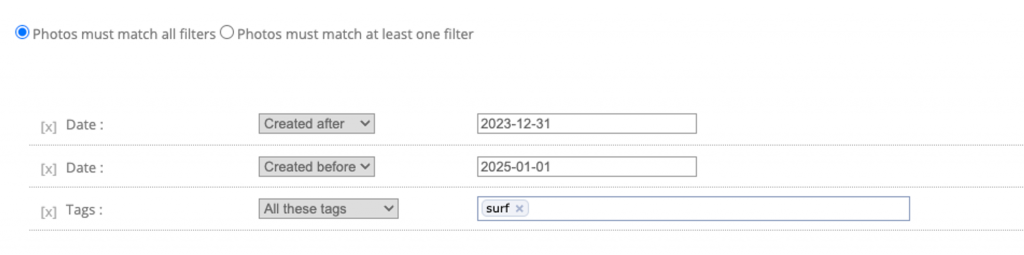
In the plugin’s configuration, you can define the frequency at which Smart Albums are updated: this can be, for example, every day, every week… You can also choose to update them after each new file is added: in this way, they’ll be refreshed “in real time”. But beware: this may cause slowdowns on some photo libraries.
So, what do you think? Did you know about this plugin? Would you find it useful?
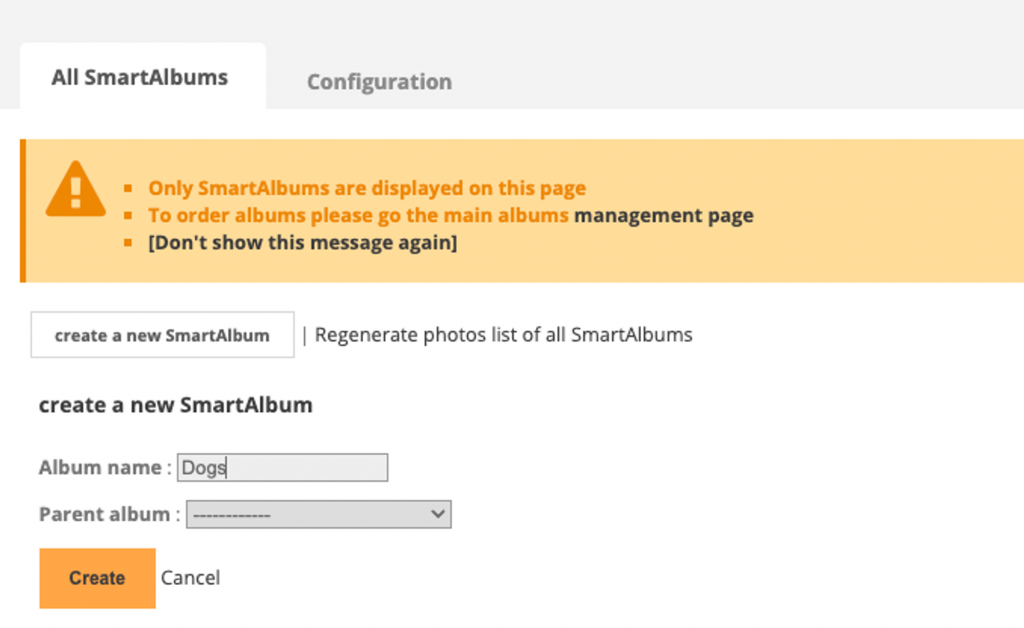
For me, Smart Albums is one of the most important Piwigo plugins and essential to properly manage a photo gallery.
I use it to sort each photo into different albums based on the tags I assign to them. So, for example, a black and white landscape shot will automatically be found in the black and white album and the landscape album. I do not have to go through all the albums and add it manually to each one that it might fit into. In combination with the fantastic digiKam-plugin to upload directly to Piwigo, it is a great workflow to publish photos.
I have one question though: Is there a reason why this vital plugin is paywalled behind the (for hobby photographers prohibitive) 199€/month piwigo.com hosting option?
Hello and thank you for sharing your experience! When we added this plugin to piwigo.com, at first it was like a “beta-test”, that’s why we added it to all people (like you) who were asking for it.
We then realized that it was mostly used by big organizations. That’s why it is now available from the Enterprise plan.