Custom Page Footer
Until now, to add a personal message in the footer, we recommended to use the plugin LMT (license manager on your photos) because it features such an option. This plugin is very powerful and complete, so it might seem excessive for such a simple need. Now and for this specific purpose, we recommend instead plugin Perso Footer, whose sole mission is to add a message in the footer.
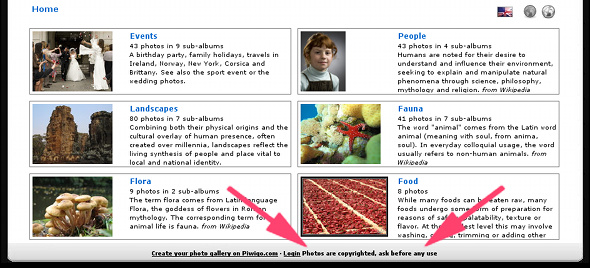
Custom Footer on your Piwigo photo gallery
Perso Footer is compatible with all themes. The most frequent message we encounter looks like “Photos are copyrighted, ask before any use” but this is free text, you decide what you write.
Simple task = simple use: once plugin Perso Footer is activated on screen [Administration > Plugins > Manage], submit your text on screen [Administration > Plugins > Perso Footer] and you’re done.
Hi there Pierrick
Please excuse my ingnorancve but I am a totally new user of Piwigo.
I am trying to install some plugins but keep getting the following messages:
* An error occured during extraction (path_creation_fail).
* Please check “plugins” folder and sub-folders permissions (CHMOD).
I have looked at solutions and see I must set permissions to 755 – ok but I do not understand how and where I can make this adjustment, is there a section in the menu that becomes editable for me to add the code as you have written also “chmod a+w plugins”
I do not know how to edit code. I would like to use this program but I can’t install the plugins correctly. It is becoming frustrating for me as I have little to no knowledge in writing code be it php or html. I’m just a beginner.
Can you point me in the right direction & perhaps include images?
Any help you can offer would be greatly appreciated.
Kind regards, Trevor
Hi Trevor,
These questions are not related with Piwigo.com (the hosting solution for Piwigo), only with Piwigo. Please use Piwigo.org forums to get support 🙂