The new Piwigo documentation is now available!
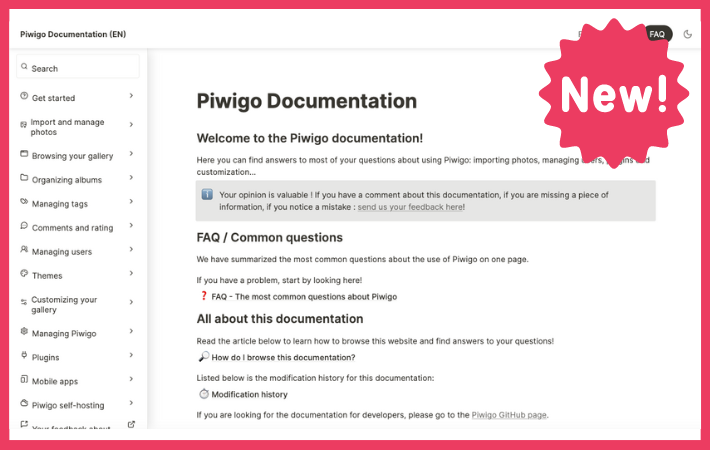
After months of work, the new Piwigo documentation is now available! We’ve tried to make it as complete and clear as possible, but this is just the beginning. In this article, we’ll explain how to access the doc, how to use it and how to give us your feedback.
Where can I find Piwigo documentation?
First of all, you can access it at this address: https://doc.piwigo.org/
Bookmark it!
You can also find it at any time from the web site https://piwigo.org, or from your Piwigo administration, by clicking on the “Help” section and clicking on the link in the blue banner. (This is already available for piwigo.com customers. For self hosted users, this we be included in the next release).
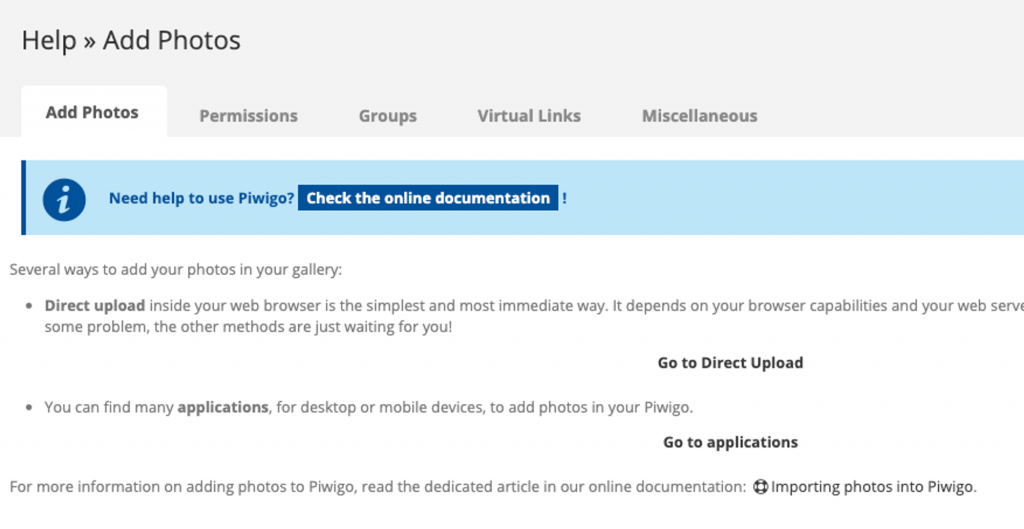
Why this new documentation?
This project was born in the team’s mind a long time ago.
When we carried out our big survey in 2020, the need for more comprehensive and complete documentation often came up in user feedback: it was the 2nd wish of respondents to the “How to improve Piwigo” question!
Indeed, Piwigo’s historical documentation, accessible from the https://piwigo.org website, had not been updated for a long time, and did not cover all of Piwigo’s capabilities. Moreover, it was perceived as too “technical”.
We first published a first version of this brand new documentation in French in August 2023. We improved and enriched it, and finally Anaël took on the task of translating it into English during the summer of 2024.
How can you send us your opinions and comments on this documentation?
To improve this doc, we need your help!
If you have any suggestions for improvement, if you’ve spotted an error, if you’re missing information, if you simply want to send us your opinion (whether positive or negative), you can send us your feedback via this form. All feedback will be read!
You can also discuss it with the community on the Piwigo forum, via the dedicated post.
Who is this documentation for?
Piwigo.com customers or self-hosted?
This documentation is intended for all Piwigo users, whether you are a piwigo.com customer or a self-hosted Piwigo user.
Some features differ depending on whether you are in one situation or the other: we specify this each time.
For example, users of a self-hosted Piwigo can upload photos to Piwigo through FTP, whereas customers of a piwigo.com subscription cannot.
Another example: piwigo.com customers don’t have access to all available plugins, depending on the package they subscribe to. Every time we mention a “Premium” plugin in the documentation, we specify for which Piwigo.com offer it is available. Of course, this does not apply to customers who are still benefiting from an older offer.
But overall, 90% of the articles in this documentation are aimed at all types of users.
The “Piwigo self-hosting” section is intended only for users of self-hosted Piwigo. It will be enriched over time.
Administrators or “classic” users?
Most of the articles in this documentation are aimed at administrators and webmasters, who have access to Piwigo’s administration.
Some of the sections describing how to use the gallery may be useful for “simple” users (who do not have access to the administration). This is particularly true of the section in the documentation entitled Browsing your gallery.
However, remember that every Piwigo gallery is different, depending on the theme it uses, its graphic customization, and the configuration of the theme and Piwigo.
The documentation presents the “basic” Piwigo configuration, using the Modus theme in its default version. As a result, the screenshots shown may differ significantly from the appearance of your gallery, even if the functionalities remain the same.
What about developers?
This documentation is not intended to be technical: it focuses on Piwigo’s features. Piwigo’s technical documentation, aimed at developers, is available on our GitHub space.
What will you find in this documentation?
We have tried to structure the documentation as logically as possible, so that you can find answers to all your questions:
- Photo import and management
- Presentation of the gallery
- Albums and tags management
- Comments and ratings
- User management
- Themes
- How to customize your gallery
- Administrating Piwigo
- Plugins
- Mobile apps
- Self-hosting
You will also find a FAQ page, which provides answers to the questions most frequently asked to support or on the forum. It is accessible on all pages, from the top right button.
We’ve placed particular emphasis on Piwigo’s plugins and configuration options, which are often misunderstood. The aim is to enable everyone to find a solution to their needs.
How to use this documentation
To find answers to your questions and make the most of all the information available in the documentation, follow the recommendations below.
Use the search function
If you’re looking for specific information, click on the search bar at the top left of any page. Type in a keyword and you’ll see all the content related to your search.
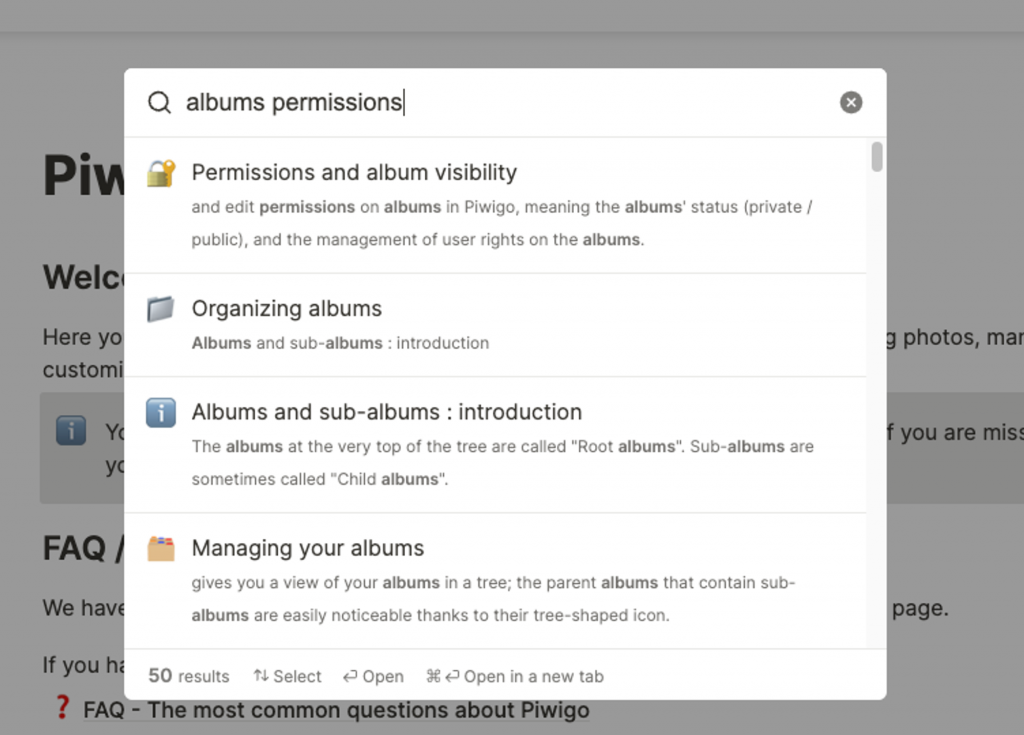
Using the top menu
At the top of each page, a navigation menu lets you see where you are in the documentation, and navigate through the tree structure.
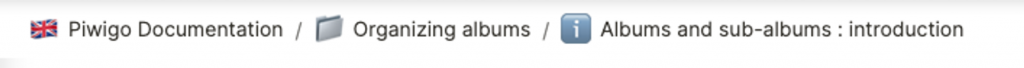
Using the sidebar menu
The sidebar on the left, present on all pages, lists all sections of the documentation: photo import, gallery navigation, album management… Click on an arrow in the sidebar to access the articles in each section.
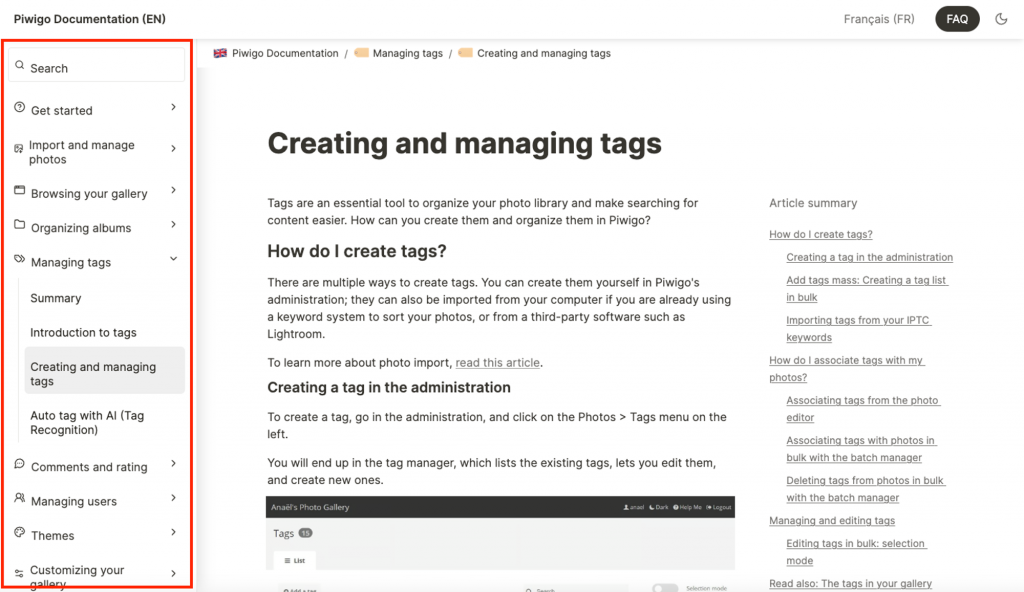
Navigating within an article
To the right of each article, the table of contents allows you to view the main topics of the article, and to click on the one that interests you to access its content directly.
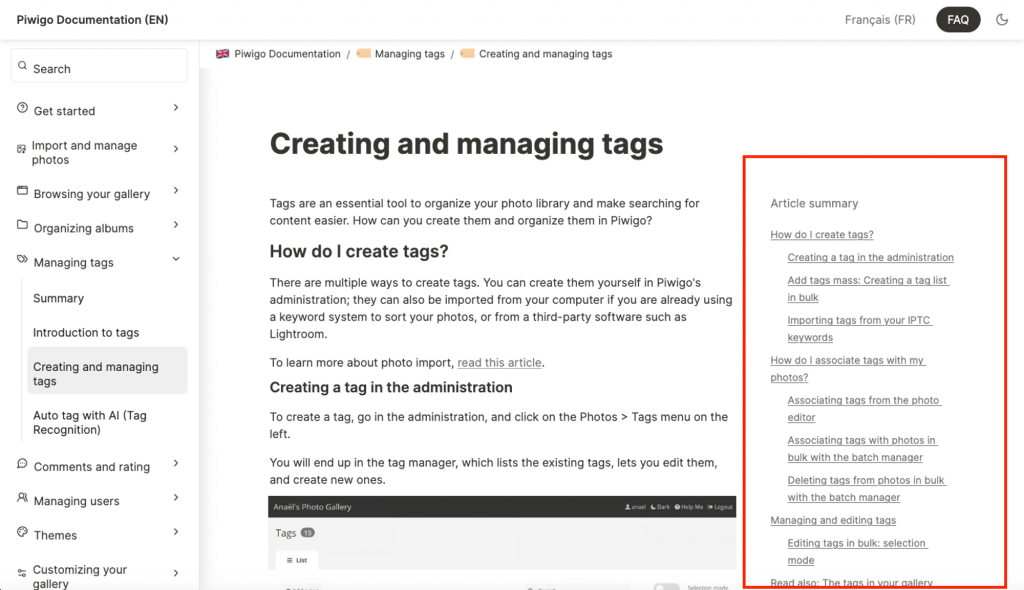
Activate dark mode
To activate or deactivate dark mode, click on the sun icon at the top right of each page.
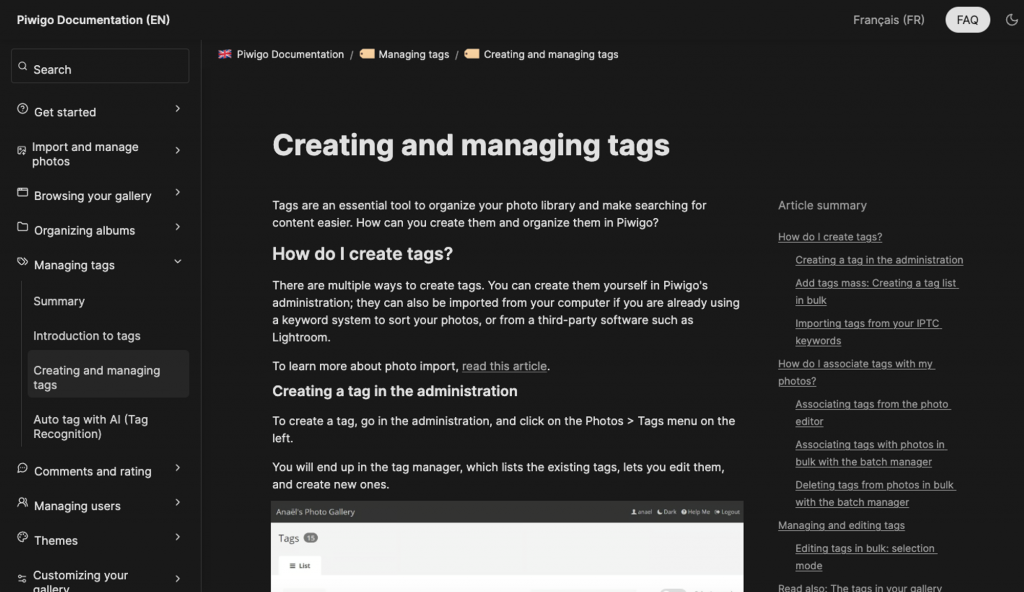
Happy reading 😉
We hope this new documentation will help you make the most of the wealth of features Piwigo has to offer.
We look forward to hearing from you!