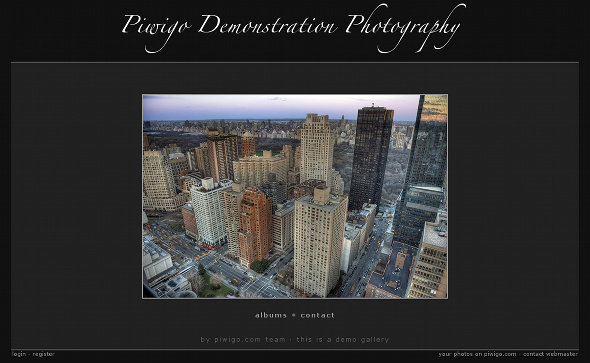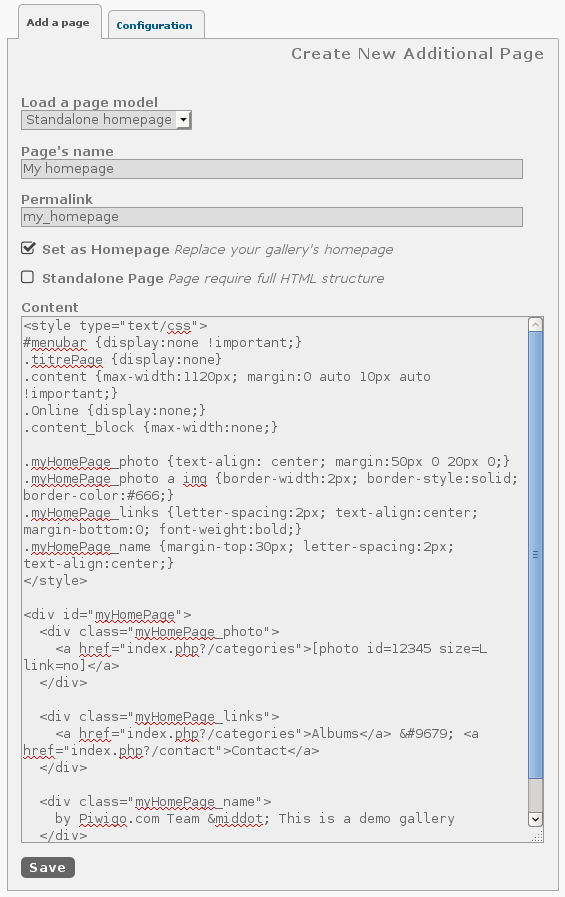Partnership with Wedding Photographers
Wedding is one of the few occasions in which individuals call a professional photographer. Any modern photographer usually delivers a DVD with all photos inside. Sometimes, the very modern photographer adds a private album with a selection of pictures of the wedding in its own online photo gallery. Thus, the newlyweds and their families can come and admire the dress of the bride and the arrival of the cake (via the website of the photographer who thus improves his own visibility).

Wedding, out of church, by Bernard Le Gall
Piwigo.com proposes a partnership to wedding photographers in order to go one step further: delivering a complete photo gallery, pre-filled with all the wedding pictures to the newlyweds. Thus the photographer expands his own offer. Here is the way the partnership works:
- once the photos are ready, the photographer opens a new account for his customers on Piwigo.com
- the photographer adds the photos to the gallery
- the photographer delivers the photo gallery to his customers
On Piwigo.com side, we transform the trial period “1 month for free” into “6 months for free” for accounts created under this partnership. Let’s summarize:
- the photographer improves his own offer with an attractive option, that do not generate a lot of additional work
- the newlyweds wins because they get a functionnal photo gallery right away
- piwigo.com gets a potential customer and immediate visibility
If you’re interested in this offer try it for your next wedding session. If you know some wedding photographers, tell them about this offer. At the next wedding you attend, tell it to the newlyweds or to the photographer!
Photo by Bernard Le Gall