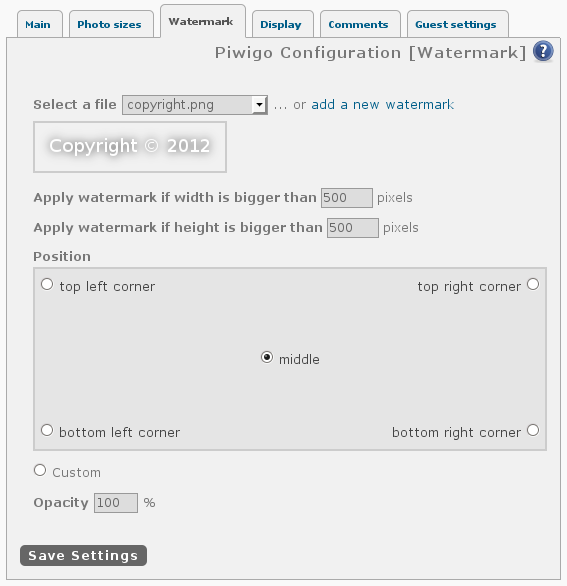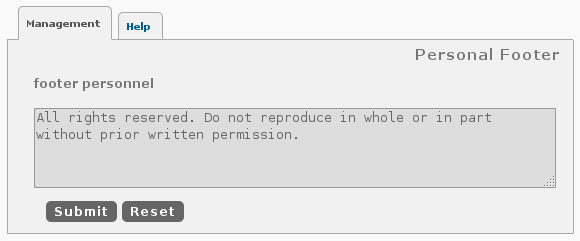Why Piwigo.com is not free?
Among the photo hosting services on the web, many are free. Running these infrastructures costs money: servers in data centers, electricity power, salaries and so on… These services need to make money, one way or another. The model of these “free” services implies counterparts. “If you don’t pay for the product, then YOU are the product”.
To make it simple, the main purpose of these free services is to attract as many users as possible and generate as much content as possible. The most common way to make money is to monetize users data, mainly with targeted ads. For an advertiser, knowing that you like cooking has a huge value. The true users on these services are not the users actually, the true users are advertisers.
Our goal at Piwigo.com is not to sell your data or improve your “profile” for targeted ads. Our primary goal is to provide a service you appreciate (and buy): our true users are you, sharing your photos, not advertisers.