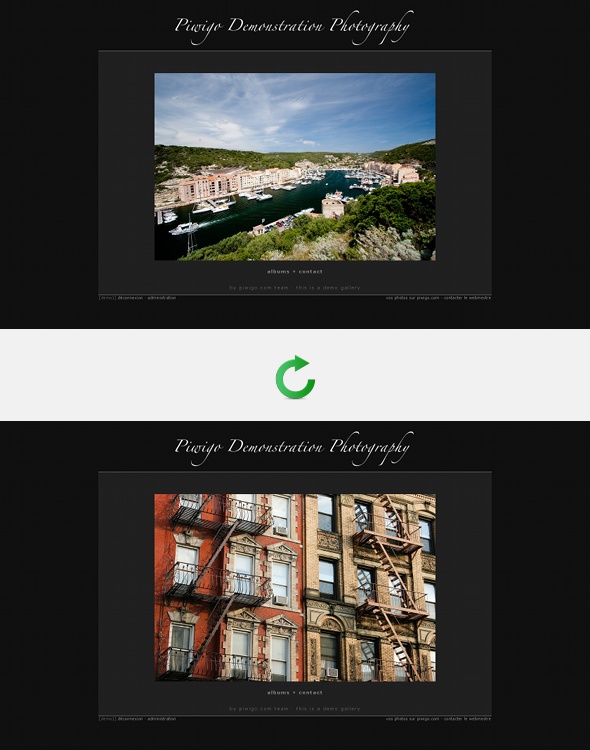The home page of demo1 is becoming quite popular. If you think that displaying always the same photo on your homepage may become boring, you can create a specific album with all photos you want on your home page. Then, in your home page content, instead of writing:
<img src=”http://…./photo.jpg”>
you can write…
[random album=32]
… where 32 is the numeric identifier of the album. Piwigo will randomly pick a photo from this album. You need the plugin Extended Description to be active.

Random photo on your Piwigo.com home page, new photo on each refresh
- Note 1: The [random album=32] trick works in a PWG Stuffs personal block as well.
- Note 2: you can mark the album as private if you want to hide it from your gallery