A Random Photo For Your Home Page
The home page of demo1 is becoming quite popular. If you think that displaying always the same photo on your homepage may become boring, you can create a specific album with all photos you want on your home page. Then, in your home page content, instead of writing:
<img src=”http://…./photo.jpg”>
you can write…
[random album=32]
… where 32 is the numeric identifier of the album. Piwigo will randomly pick a photo from this album. You need the plugin Extended Description to be active.
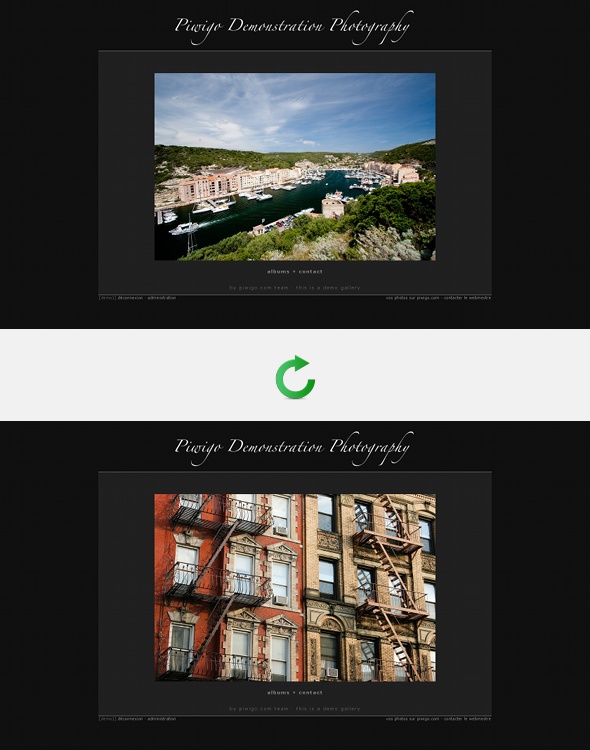
Random photo on your Piwigo.com home page, new photo on each refresh
- Note 1: The [random album=32] trick works in a PWG Stuffs personal block as well.
- Note 2: you can mark the album as private if you want to hide it from your gallery
